Topic: CL048

| Address Comments |
Topic: CL048
|
Address Comments are created in the Address Picker - Edit Mode. The Address Picker can be accessed in several ways including Program Menu ( show) and the Ctrl + T keyboard shortcut.

![]()
1 Select the Desired Memory Address Type
2 Select the Individual Memory Address
3 Click in the table cell corresponding to the selected Memory Address and type the Address Comment
Address Comments can be toggled on or off in the ladder editor to suit your needs. Click the Address Comments Show/Hide Button or select View > Address Comments.
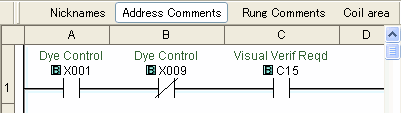
Visit Software Setup (Color Tab) to change the color or font style of Address Comments.
If you want to locate a Memory Address with a particular Address Comment, use the Find feature in Address Picker or Cross Reference View.
Nicknames
Rung Comments
Address Picker Edit Mode
Cross Reference View