Topic: CL047

| Nicknames |
Topic: CL047
|
Nicknames are used to give clear meaning to specific memory locations within the ladder program. The Nicknames can be viewed in the Ladder Editor to provide detailed information to the programmer or they can be turned off to increase the viewable space in the Ladder Editor. One way to toggle the Nicknames on or off is to select View > Nicknames, as shown below.
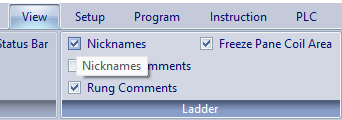
Nicknames can also be toggled on or off using the Show/Hide button labeled Nicknames.
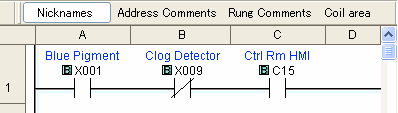
Nicknames are created in the Address Picker - Edit Mode.
Visit Software Setup (Color Tab) to change the color or font style of Nicknames.
Address Picker Edit Mode
Software Setup Color
Address Comments
Edit Rung Comments