Topic: CL054

| Cross Reference View |
Topic: CL054
|
The Cross Reference View is a powerful diagnostic tool that helps the programmer see at a glance the location of used Memory Addresses and with which type instructions they are associated. The Cross Reference View dialog can be accessed from the Program Menu (show).
The Cross Reference View has the capacity to sort Used-Memory Address data in several ways, making it a powerful analytical and troubleshooting device.
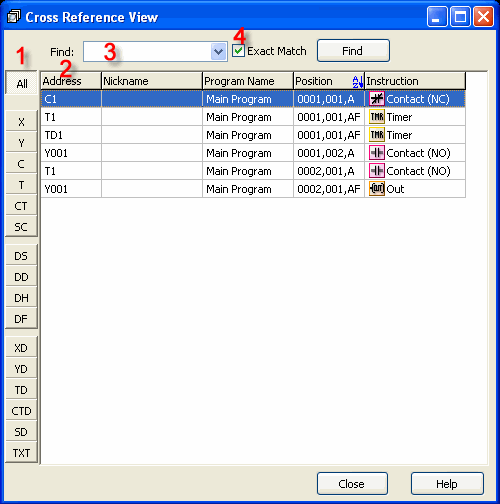
1 You can select which Memory Type(s) to display. You can choose All Memory Types or select only the one you specify.
2The Cross Reference View will Sort the whole table by any one of the columns.Click on the Column Header to Sort the table by that column. An icon will appear ![]() in the Column Header by which the table is currently sorted. Click the active Column Header again to toggle the data from Ascending to Descending order. The icon will change to indicate the column is now in Descending order
in the Column Header by which the table is currently sorted. Click the active Column Header again to toggle the data from Ascending to Descending order. The icon will change to indicate the column is now in Descending order ![]() .
.
3 The Cross Reference View has a built-in feature to search the table for specific attributes. Just enter in the Find field the Address, Nickname, Position or Instruction type that you want to search for and click Find. The Find feature will identify the memory location with that attribute, and it simultaneously locates that device in the ladder program using the Box Cursor (show).
Any portion of the data is sufficient to conduct a search. You can search for NO to find all Normally Open Contacts. However, please be aware that you will also find any attribute with No anywhere in the field (e.g., North Annex Bldg Alarm would also be located using the NO search.)
4 The Exact Match checkbox is selected by default. When checked, the search is limited to an Exact Match of the entry in the Find field, discussed above in Item 3.