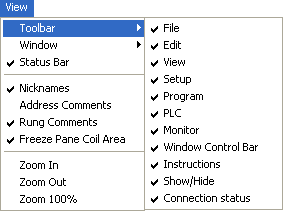Topic: CL132

| Show/Hide Toolbar |
Topic: CL132
|
The Show/Hide Toolbar consists of four buttons that hide or reveal different features in the Ladder Editor. In the off state (not revealed), the Show/Hide buttons appear without highlight.
![]()
The rung below was created for demonstration purposes. All Show/Hide Buttons have been turned off.
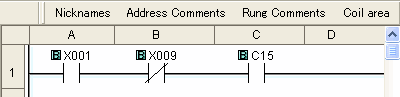
Only the Nicknames button is highlighted.
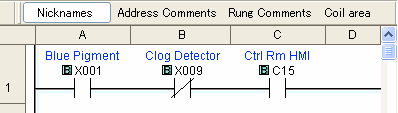
Only the Address Comments button is highlighted.
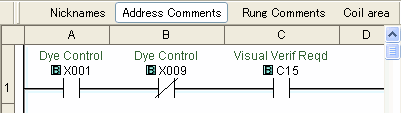
Only the Rung Comments button is highlighted.
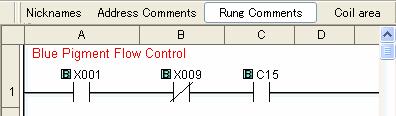
Only the Coil Area button is highlighted.
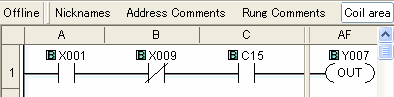
All Show/Hide buttons are highlighted in this image.
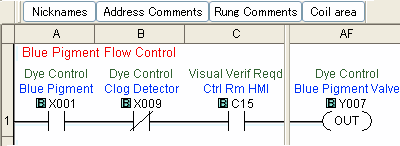
From View Menu > Toolbar, toggle any of the dockable One-click Toolbars Off or On. If there is a check beside the name of the Toolbar, then it is turned on.