SD Memory Card Overview
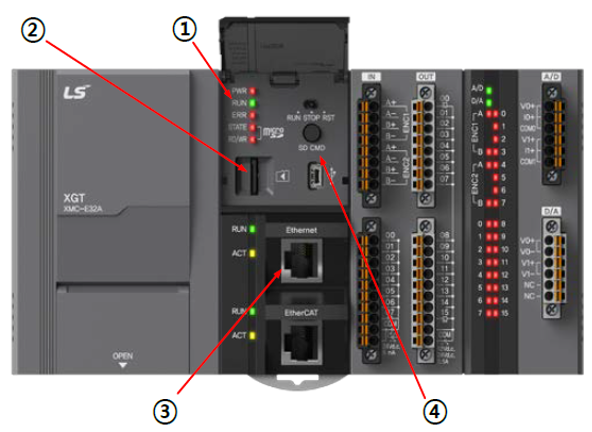
| Item | Name | Description |
|---|---|---|
| 1 | Status LED | Indicates run status of SD memory and datalog. |
| 2 | SD memory mounting slot | Micro SD memory card slot. |
| 3 | Internal Ethernet Port | The port is used when transmitting files using the FTP function of the internal Ethernet. |
| 4 | SD CMD Button |
Used for SD PWR ON, OFF, or SD additional functions.
|
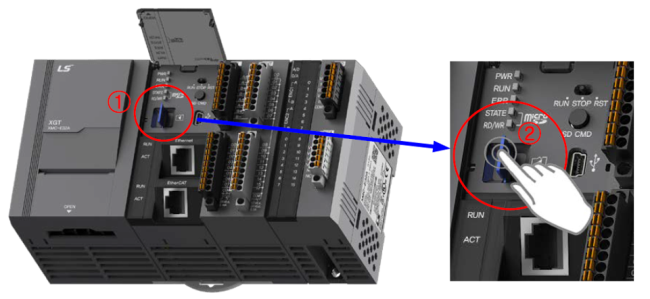
| Step | Action |
|---|---|
| 1 | Insert the Micro SD card into the slot as shown. |
| 2 |
Press the middle part of the SD card to install it completely. Note: Micro SD card will not push in easily if installed incorrectly. Do not force it in. |

| Name | Description | Specification |
|---|---|---|
| STATE | Indicates the status of the SD memory card being mounted. |
|
| RD/WR | Indicates SD card control status. |
|
| Items | Description |
|---|---|
| Memory Capacity | XMC supports up to 32 GB Micro SD memory card. Supports SPI Mode, SD and SDHC. |
| File System | FAT32 |
| Voltage Range | 2.7 ~ 3.6V |
| Static Tolerance | Should satisfy IEC 61000-4-2 |
| Number of Detachments | Up to 10,000 times |
| Current Consumption | Up to 100 mA when reading or writing |
| Number of Read/Writes | Up to 100,000 times |
| Size | 15 mm x 11 mm x 1 mm |
XMC supports up to 32 GB Micro SD memory card but there is a limit on the storage amount used.
-
Only 6.4 GB of the memory card is used. This is to prevent excessive processing time when accessing large amounts of SD memory.
-
The SD memory state may affect main task time when performing reads or writes.
-
The Micro SD memory card needs to be formatted to FAT32 before being used in the XMC controller.
-
When using SD memory for a long time, formatting on a regular basis is required to maintain peak performance.
-
Verify that SD memory card writing is completed before powering off or resetting the motion controller. If the motion controller is power cycled during a memory card write, damage may occur to the SD memory card file system and any data in the write buffer will be lost and not written to the SD memory card.
-
A small amount of time is required for suspension of the datalogging. The time required to stop datalogging when receiving a stop command will depend on the amount of data collected.
-
Do not forcibly remove the SD memory card during a read or a write. This will damage the file system of the memory card. Only remove the SD memory card after disabling the datalog functionality by pressing the SD CMD button on the front for more than 3 seconds.
-
Close the cover on the XMC to prevent the SD memory card from being removed due to machine vibration.
-
Motion controller project can be backed up to the SD Memory card using the SD Card - PLC Backup Function.
-
A project comparison can be performed using the SD memory card using the SD Card - Compare with PLC Function.
-
A project can be booted up from the SD memory card using the SD Card - PLC Boot Operation
-
A project can be copied to the XMC from the SD memory card using the SD Card - PLC Update Function
| Address | Type | Variable | Function | Description |
|---|---|---|---|---|
| %KX8800 | BOOL | _DL_Rdy | Datalog ready | Flag indicates whether the datalog is ready. |
| %KX8192 | BOOL | _DL_AutoLogStop | Stop Auto-logging | Flag indicates stop command input of auto-logging. |
| %KX8801 | BOOL | _DL_Err | Datalog error state | Flag indicates error state of the datalog. |
| %KX8256 | BOOL | _SD_Attach | SD attachment state | Flag indicates attachment state of SD memory. |
| %KX8257 | BOOL | _SD_Rdy | SD memory ready | Flag indicates whether the SD memory is enabled. |
| %KX8258 | BOOL | _SD_Err | SD memory error | Flag indicates error state of SD memory. |
| %KX8259 | BOOL | _SD_Init | SD memory initializing state | Flag indicates initialization state of SD memory. |
| %KX8260 | BOOL | _SD_Closing | SD memory closing state | Flag indicates closing state of SD memory. |
| %KX8261 | BOOL | _SD_FATErr | File System Error | Flag indicates error state of SD memory file system |
| %KX8262 | BOOL | _SD_AutoLogAct | Act Auto-logging… | Flag indicates acting state of auto-logging. |
| %KX8263 | BOOL | _SD_Busy | SD memory busy state | Flag indicates busy state of SD memory. |
| %KX8264 | BOOL | _SD_SpaceWarn | SD memory insufficient state | Flag indicates insufficient state of SD memory capacity. |
| %KX8265 | BOOL | _SD_Detach | SD memory detachment state | Flag indicates detachment state of SD memory. |
| %KD259 | UDINT | _SD_VolTot | SD memory storage capacity(GB) | The Capacity of attachment SD memory (GB) (In case of 8GB or more, it is displayed as 8GB) |
| %KD260 | UDINT | _SD_VolAvail | Available storage capacity(KB) | The usable capacity of SD memory (KB) |
| %KW522 | WORD | _SD_Ecode | SD memory error code | Flag indicates error number of SD memory. |
| %KW523 | WORD | _SD_FmtInfo | SD memory format information | Flag indicates format information of SD memory. |
| %KX8368 | BOOL | _SD_FmtRun | SD memory format operation state | Flag indicates that the SD memory is formatting. |
| %KX8369 | BOOL | _SD_FmtDone | SD memory format complete state | Flag indicates that the format of SD memory is completed normally. |
| %KX8370 | BOOL | _SD_FmtErr | SD memory format fail state | Flag indicates that the format of SD memory is failed |
| %KW524 | WORD | _SD_FmtEcode | SD memory format error code | Flag indicates error number that occurred while formatting the SD memory. |
| %KW525 | WORD | _SD_FmtProgress | SD memory format progress ratio (%) | Flag indicates format progress ration of SD memory. (0~100(%)) |
| %KW526 | WORD | _SD_AttachCnt | SD memory attachment Count | Flag indicates attachment count of SD memory. |
| %KW527 | WORD | _SD_DetachCnt | SD memory detachment count | Flag indicates detachment count of SD memory. |
| %KX8640 | BOOL | _SD_AddfuncAct | SD additional function operation state | Flag indicates that the additional function of SD memory is operating. |
| %KX8641 | BOOL | _SD_AddfuncErr | SD additional function error state | Flag indicates that the additional function of SD memory is error state. |
| %KX8642 | BOOL | _SD_AddfuncDone | SD additional function complete state | Flag indicates that the additional function of SD memory is completed operation state. |
| %KX8643 | BOOL | _SD_CmpResult | SD result of comparison | Flag indicates comparison operation result of SD memory |
| %KW541 | WORD | _SD_AddfuncKind | SD type of additional function | Flag indicates type of that the additional function of SD memory is. |
| %KW542 | WORD | _SD_AddfuncEcode | SD additional function error code | Flag indicates error number that occurred while operating the additional function of the SD memory. |
Note: See XMC Manual Section 11.10.2 for groups 1 through 15.
| Address | Type | Variable | Function | Description |
|---|---|---|---|---|
| %KX8224 | BOOL | _DL00_Enable | Group 00 datalog enable state |
0: Stop 1: Save |
| %KX8960 | BOOL | _DL00_Rdy | Group 00 datalog ready |
0: Not ready 1: Ready |
| %KX8961 | BOOL | _DL00_Act | Group 00 datalog operation state |
0: Stop 1: Saving |
| %KX8962 | BOOL | _DL00_Err | Group 00 datalog error state |
0: No error 1: Error |
| %KX8963 | BOOL | _DL00_Stoping | Group 00 datalog stopping state |
0: Not stopping 1: Stopping |
| %KX8964 | BOOL | _DL00_Finish | Group 00 datalog finish state |
0: Incomplete 1: Complete |
| %KX8965 | BOOL | _DL00_Trig | Group 00 trigger occurrence state |
0: Stop 1: Operating |
| %KX8966 | BOOL | _DL00_TrigDone | Group 00 trigger complete state |
0: Incomplete 1: Complete |
| %KX8967 | BOOL | _DL00_Evt | Group 00 event occurrence state |
0: Stop 1: Operating |
| %KX8968 | BOOL | _DL00_Ovf | Group 00 buffer overflow state |
0: normal 1: overflow |
| %KW561 | WORD | _DL00_Ecode | Group 00 datalog error code | - |
| %KW562 | WORD | _DL00_FileIdx | Group 00 datalog file index number | range: 0-255 |
| %KW563 | WORD | _DL00_FileRollcnt | Group 00 overwrite count | - |
| %KD282 | UDINT | _DL00_FileSize | Group 00 file size(Byte) | - |
| %KD283 | UDINT | _DL00_DataRow | Group 00 data row number | - |
| %KD284 | UDINT | _DL00_RemainBuf | Group 00 remaining buffer size(Byte) | - |
| %KD285 | UDINT | _DL00_WaitingData | Group 00 waiting data size(Byte) | - |
| %KW572 | WORD | _DL00_OvfCnt | Group 00 buffer overflow count | - |
| %KW573 | WORD | _DL00_TrigCnt | Group 00 trigger occurrence count | - |
| %KW574 | WORD | _DL00_TrigOvrap | Group 00 trigger overlap count | - |
| %KW575 | WORD | _DL00_EvtCnt | Group 00 event occurrence count | - |
| Items | Error Code | Error Name | Cause and Solution |
|---|---|---|---|
| Overall Error Codes | 0x0000 | No Error | - |
| 0x0001 | SD Card Recognition Error | Occurs when SD card is damaged or SD card not formatted to FAT32 is mounted. Format SD card to FAT32 and try again. If error still occurs, replace the SD card. | |
| 0x0002 | Partition Information Error | Failed to read partition information. Format SD card to FAT32 and try again. If error still occurs, replace the SD card. | |
| 0x0003 | File System Error | Format SD card to FAT32 and connect SD memory. | |
| 0x0004 | SD Card Not Supported | Unsupported memory size of SD card. Please insert SD card with storage of 2GB to 32GB. | |
| 0x0005 | SD Card Capacity Check Failed | SD memory capacity test failed, SD card cannot be used. Replace SD memory or reconnect after formatting. | |
| 0x0006 | Lack of Free Space for SD Card | The available capacity of the SD card is less than 20% of the maximum capacity (or 6.4GB for cards with greater than 8GB maximum capacity). Replace with another SD card or clear space on the existing card. | |
| 0x0007 | Folder Creation Failed | Datalogging group folder cannot be created in SD card. Replace the SD card if it is damaged or reconnect after formatting. | |
| Group-specific Error Codes | 0x0100 | Group No. xx Folder Creation Error | Format in FAT32 format and connect SD memory. |
| 0x0200 | Group No. xx File Open Error | ||
| 0x0400 | Group No. xx File Write Error |
| Error Code | Error Description |
|---|---|
| 0xX001 | File error (file open failure, CRC error) |
| 0xX002 | Damaged file (damaged head, tail, etc.) |
| 0xX003 | Unsupported file version |
| 0xX004 | Model mismatch |
| 0xX005 | No password in file |
| 0xX006 | Password discrepancy |
| 0xX007 | MAC address mismatch |
| 0xX008 | File decryption error |
| 0xX009 | IO configuration mismatch |
| 0xX00A | No save file |
| 0xX00B | PLC mode is RUN status |
| 0xX00C | No SD card |
Note: These error codes are stored in the flag ‘_SD_AddfuncEcode’ (%KW542), not in the PLC error history.
| X | Additional Function |
|---|---|
| 1 | PLC back up |
| 2 | PLC update |
| 3 | Compare with PLC |
| 4 | PLC Boot Run |
Example:
Error code 0x1001 would be a PLC back up file error.
LM300