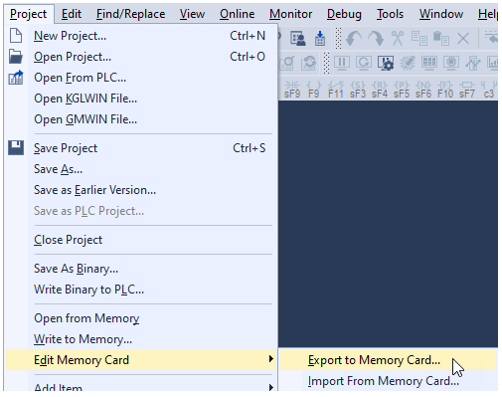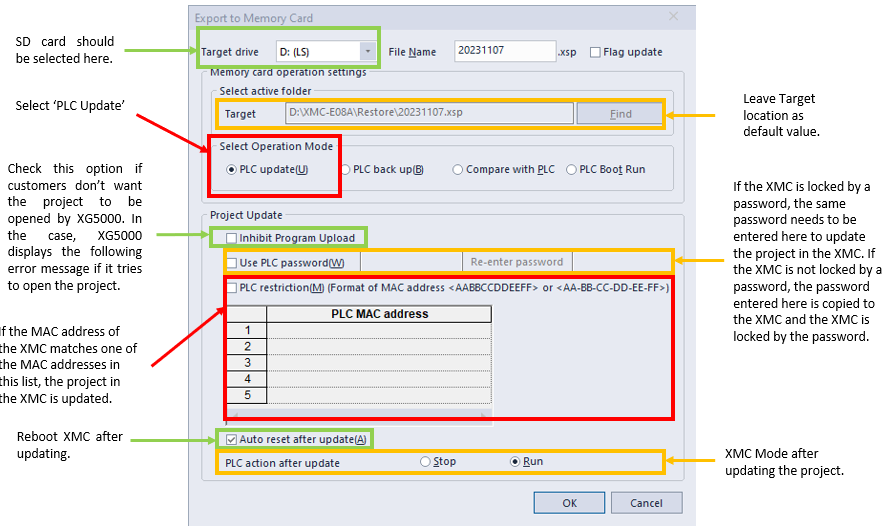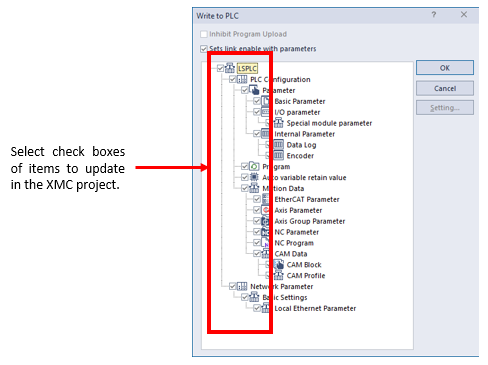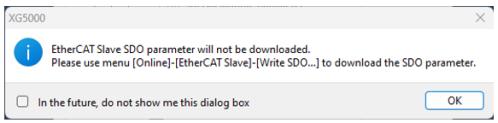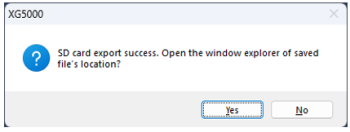SD Card - PLC Update Function
The PLC Update function is used to update the program on the XMC with the one that is stored on the SD memory card. The PLC must be in STOP mode for this function to work.
| Step | Action |
|---|---|
| 1 | Insert the SD card into your computer so that files are copied directly to it. |
| 2 |
With XG5000 offline, export to memory card is accessed by going to Project menu è Edit Memory Card è Export to Memory Card…
|
| 3 |
Configure the export to memory card settings for PLC update. Press OK when done.
|
| 4 |
Choose what parts of the program to update. Press OK when done.
|
| 5 |
If a warning message appears, Press Yes if you wish to continue.
|
| 6 |
Press OK on subsequent message screens.
|
| 7 |
Press Yes to open location where exported program was saved. Press No to close the message.
|
| 8 | Put the SD Card back in the XMC. This can be done with power on or off. Wait for STATE LED to turn on before proceeding to Step 9. |
| 9 | XMC must be in STOP mode. Pressing the SD CMD button on the XMC for 0.7 to 2 seconds will update the program to the one stored on the XMC card. The RD/WR light will turn solid red while performing the action. It will turn off when complete. The XMC may reboot if that option was selected on the export to memory card creation. |
LM301