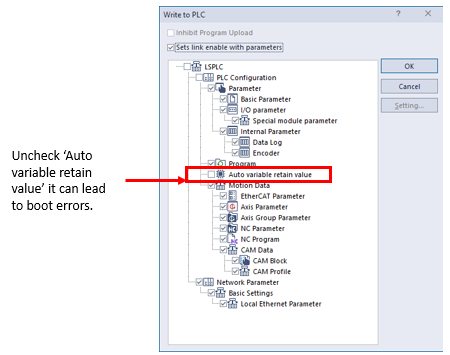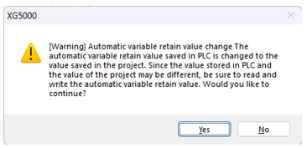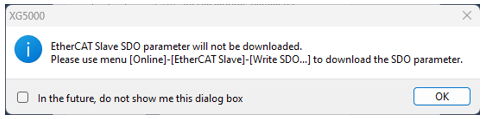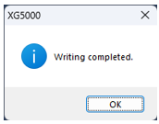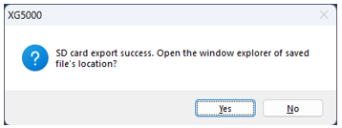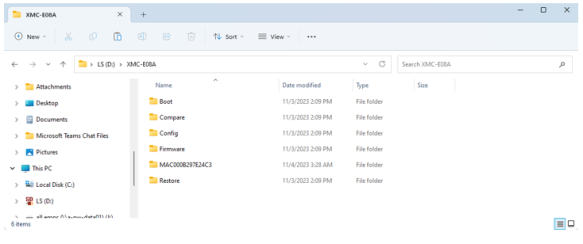SD Card - PLC Boot Operation
Using the SD memory card for PLC boot operation first involves exporting to the memory card. Exporting to the SD card only works when XG5000 is not online with the XMC. This process sets up the SD memory for PLC update, PLC Backup, Comparison with PLC, and PLC boot operations. These functions are activated with the SD CMD button on the XMC.
With XG5000 offline, export to memory card is accessed by going to Project menu è Edit Memory Card è Export to Memory Card…
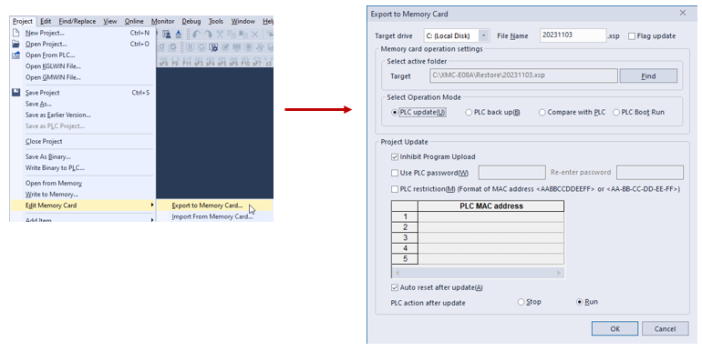
PLC Boot Run Setup
The file obtained from this process must be copied on to the SD card that will be inserted into the XMC Motion Controller.
| Step | Action |
|---|---|
| 1 |
Configure the export to memory card settings for PLC Boot Run. Press OK when done.
|
| 2 |
Choose what parts of the program to compare. Press OK when done.
|
| 3 |
If a warning message appears, press Yes if you wish to continue.
|
| 4 |
Press OK on subsequent message screens.
|
| 5 |
Press Yes to open location where exported program was saved. Press No to close the message.
|
| 6 |
Copy the XMC-E08A folders created in the export to the SD Card. The folders to copy over are Boot, Compare, Config, Firmware, and Restore. Put the SD card back in the XMC with power off.
|
| 7 | Press the SD CMD button while powering on the XMC to run the BOOT program. |
LM305