Topic: CL013

| Software Overview |
Topic: CL013
|
The Main Window is displayed when the program opens. The MainWindow is divided into Menus, Toolbars, and Windows that work together to make project development as simple as possible.
The Main Window is divided into Nine Functional Areas. To provide maximum flexibility for programmers, all Main Window features can be Turned Off except:
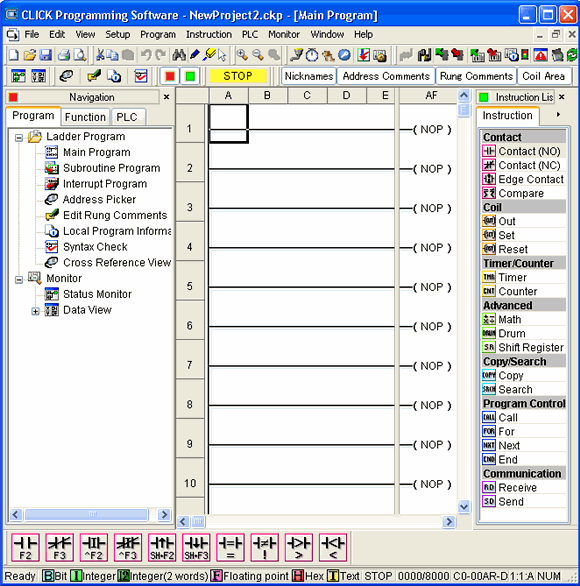
![]()
To learn more about a feature, click on the area where the arrow is pointing or where a circled number is displayed on the figure shown above, or click on a name from the list below.