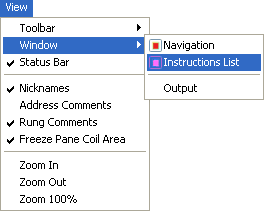Topic: CL135

| Instruction List |
Topic: CL135
|
The Instruction List is a dockable window inside the Main Window. Its default position is on the right side of the Ladder Editor. If the Instruction List is not currently open, you can open it from the View Menu (see below) or by clicking on the green Instruction List button ![]() on the Window Control Toolbar.
on the Window Control Toolbar.
The Instruction List contains a Drag and Drop icon for each Click PLC instruction. You can Drag and Drop the instruction icon of your choice into the desired position in the Ladder Editor. The Box Cursor will move to that position, and the Instruction Dialog will open. For more information about the individual instructions, click on the instruction icon on the list below.
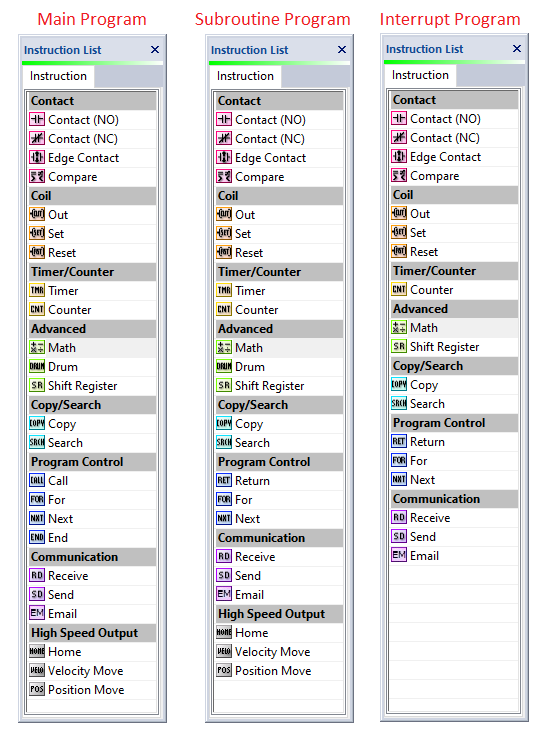
|
|
Note: The Instruction List shown above on the left is available from the Main Program only. The Instruction List changes for Subroutine and Interrupt Programs to accommodate the differences in the Program Control Instructions, as seen on the Instruction List shown above on the right. Under Program Control on the Instruction List on the right, you will notice that the Call and End instructions are not available. The Return instruction is only available in Subroutine and Interrupt Programs, so it appears on the Instruction List on the right. |
|
To insert an Instruction into the Ladder Editor, click and drag the desired instruction from the Instruction List to the intended rung position.
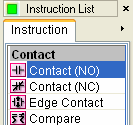
When using the Instruction List, you can disregard the current position of the Box Cursor since it will follow the drag and drop procedure. You may also double-click the instruction name from the Instruction List.
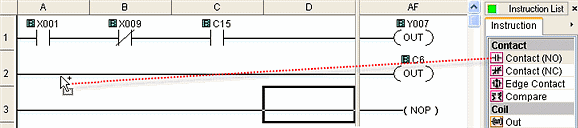
The Box Cursor jumps to the selected position and the Instruction Dialog opens.
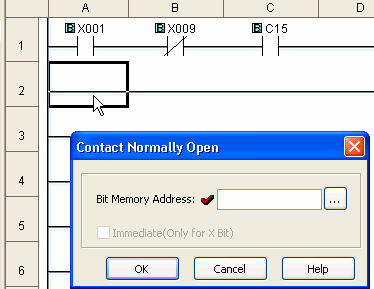
Open the Instruction List window by selecting View > Window > Instruction List.