Topic: CL015

| Main Menu |
Topic: CL015
|
The Main Menu is the menu bar located just below the Title Bar. When no project is open, the Main Menu offers three choices listed and shown on the graphic below:
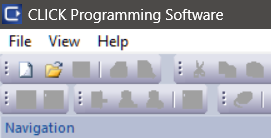
The Main Menu expands to eleven Menu choices when a project is open. To see the drop down menu items for each of the Main Menu items, simply click on the Main Menu item below.
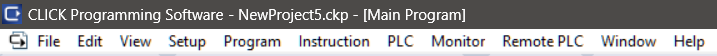
|
|
Note: The selections in the drop down menus of the Main Menu items are grayed out to indicate the selection function is not available. The selections change to color when they are available to the user. |
|