Topic: CL223

| Preset Table |
Topic: CL223
|
The High Speed Counter compares the Current Count Value with up to 16 preset values which you define. The preset values can increment, decrement, or change direction. But the table must always advance forward or be Reset. Resetting the Counter from “Use Reset” also resets the Preset Table. The purpose of the presets is to quickly cause an action upon arrival at specific counts. The action may either control Built-in discrete outputs, or call an interrupt program. The table is evaluated every 100us.
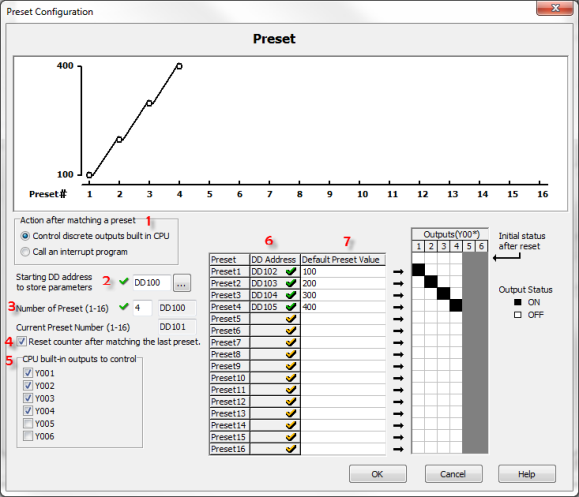
![]()
1 Action after matching a preset: The action can either control discrete outputs which are built in CPU Outputs, or to call an interrupt program. The Actions cannot be changed during Run, the Output States or Interrupt Programs can only be changed by a Project Transfer.
2 Starting DD address to store parameters: Starting DD address to store parameters: The preset table requires up to 18 consecutive DD addresses to store the parameters. Enter the starting address and the remaining addresses are automatically calculated. Overlapping or reusing table addresses is not allowed.
3 Number of Presets: Up to 16 presets can be configured.
4 Reset counter after matching the last preset: When the last preset action is executed the Current Preset Number will reset to 1, and the Current Count Value will reset to 0.
5 CPU built-in outputs to control: This selects which Outputs will be controlled by the Preset Table. These outputs are then added to the table to allow selecting their output states..
6 DD Address: The Preset Table values are stored into DD Addresses and can be edited at any time.
7 Default Preset Value:These constant values are initialized into the Preset Table DD Addresses when the PLC changes to Run. The user may edit these values at any time using a Data View or with Instructions. The table will be overwritten with the Default Preset Values at each transition to Run.
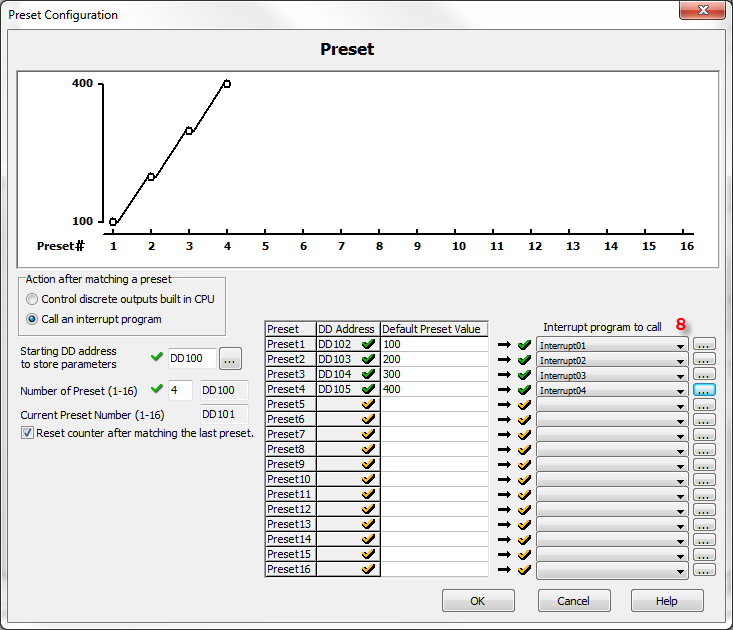
8 Interrupt program to call: When the Action is set to Call an interrupt program, each Preset can be configured to call a different interrupt program.
CPU Built-in
I/O Setup: Output Tab (Basic and Standard CPU)
CPU Built-in I/O Setup: General Tab (Basic and Standard CPU)
Example: Making the Preset Table Values Retentive