Topic: CL150

| CPU Built-in I/O Setup: Output Tab (Basic and Standard CPU) |
Topic: CL150
|
The CPU Built-in I/O Setup Output Tab dialog gives the user access to setup parameters that are available exclusively for the Built-in outputs. When the Output Tab is selected the window shown below is displayed.
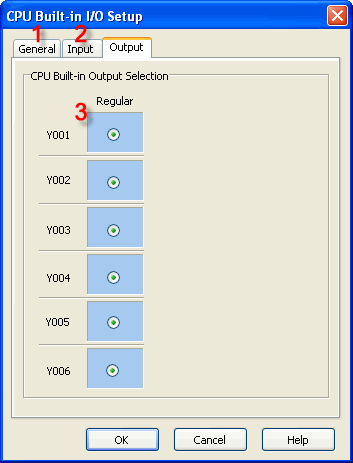
![]()
1 General: Selecting the General Tab displays the CPU Built-in I/O General options. To learn more about the General Tab, click on the green text.
2 Input: Selecting the Input Tab displays the CPU Built-in I/O, Input setup options. To learn more about the Input Tab setup, click on the green text.
3 Regular: This is the default selection and sets the Outputs to their normal operation. No setup is required here because there are no other options at this time.
CPU Built-in I/O Setup: Input Tab (Basic
and Standard CPU)
CPU Built-in I/O Setup: General Tab (Basic
and Standard CPU)