Topic: CL227

| External Interrupt |
Topic: CL227
|
This allows the setup of up to eight different Interrupt Programs triggered by External sources. You can use only the CPU Built-in discrete inputs as External Interrupts.
Example
X1 is set as an External Interrupt to execute Interrupt program "Interrupt 01".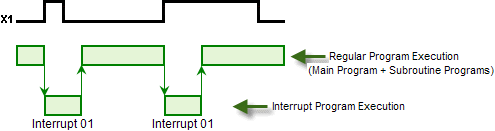
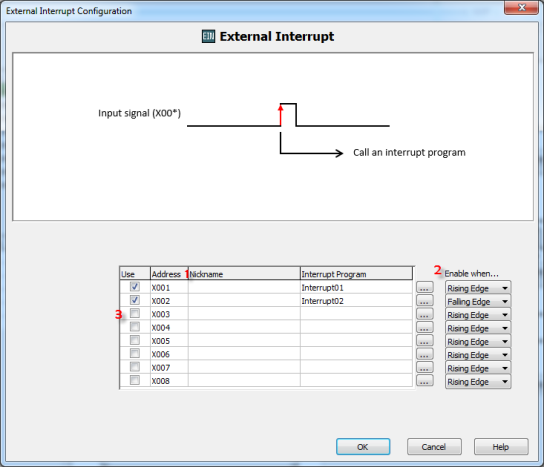
![]()
1 Nickname: The nickname of the Input Address is displayed.
2 Edge Selection: For Ethernet CPUs, the Interrupt can occur on either the Rising Edge or Falling Edge. For Non Ethernet CPUs only Rising Edge is available.
3 Add New Interrupt: Click on this button to Add a New Interrupt Program to your project. When selected, the window shown below opens. From this window enter up to 24 characters for the name of the new Interrupt Program and click OK to accept it.
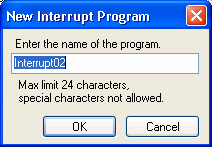
Interrupt Programs can be found and accessed using the Program tab shown below. Double-click on the Interrupt Program to select and open it. For more information on Adding New Interrupt Programs, click on the green text. The Interrupt Icons indicate if the Interrupt is an External or a Software Interrupt.
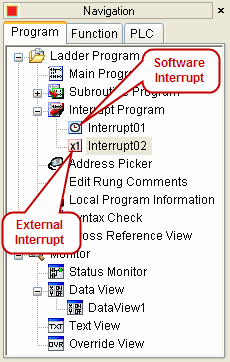
CPU Built-in
I/O Setup: Output Tab (Basic and Standard CPU)
CPU Built-in I/O Setup: General Tab (Basic and Standard CPU)
Example: Making the Preset Table Values Retentive