Topic: CL146

| How to use the CLICK Project Loader |
Topic: CL146
|
The CLICK Project Loader is a free software tool provided with the free CLICK Programming Software (V1.11 or newer). The CLICK Project Loader was developed to provide a simple way for customers to write a Password protected CLICK Project provided by an OEM, to the customers' PLC.
When an OEM develops a CLICK Project for a customer, this CLICK Project may be Password protected to protect the confidentiality of processes and information included in the Project. It is also common to have future modifications to this project that will be provided by the OEM to the customer. When these Project updates are provided to the customer, only authorized personnel with the Password information are able to write the file to the PLC, which could result on delays in updating the file.
With the CLICK Project Loader, OEM users can modify a Password protected Project and using the CLICK Programming Software, they can Export the Project as a CLICK Loader File. Then the OEM users can send the CLICK Loader File to their customers.
The customers can use the CLICK Project Loader to write the Password protected CLICK Project into their CLICK PLC immediately since the CLICK Project Loader will verify that the Password of the new Project matches the Password of the existing Project in the PLC. The CLICK Project Loader will ONLY upload the new Project if the Passwords MATCH.
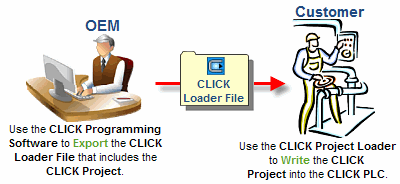
The CLICK Project Loader is included in the CLICK Programming Software (V1.11 or newer). Therefore, if the customer does not have the CLICK Project Loader, all they need to do is download the latest CLICK Programming Software and install it. The CLICK Programming Software is free and available for download from our web site at:
https://www.automationdirect.com/support/software-downloads?itemcode=CLICK
The CLICK Loader File is a packaged file that consists of the CLICK Project and the latest Firmware required to execute the CLICK Project.
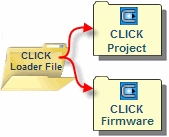
|
|
Note: A CLICK Project consists of ladder programs and setup parameters. |
|
When a CLICK Project is written into a CLICK PLC, the CLICK PLC needs to have the proper Firmware to execute the CLICK Project. For instance, if a CLICK Project was written on the CLICK Programming Software V1.10, the CLICK PLC needs to have Firmware V1.10 to execute the CLICK Project. When the OEM users send a CLICK Loader File to their customers, the customers’ CLICK PLC may not have the proper Firmware to execute it. This is why the CLICK Loader File includes the Firmware. The exported CLICK Loader Fileis encrypted so that no one can retrieve the originalCLICK Project from the file. Only the tool CLICK Project Loader can access the file and its function is just to write it into the CLICK PLC.
Prior to Ver3.40 the Project Loader would load a project file ignoring the CPU part number. This could cause various runtime issues when a feature is unavailable, or incompatible with the target CPU.
Starting with Ver3.40 the Project Loader will check the CPU part number and prevent from downloading an incompatible project file. There are three groups of compatible CPUs:
The customer’s CLICK PLC may have a Password. The CLICK Project Loader can still write the CLICK Project into such CLICK PLC. However, there is one rule:
Rule: If the customer’s PLC has a Password, the CLICK Loader File needs to have the same Password to let the CLICK Project Loader write the CLICK Project into the PLC.
To include a Password in the CLICK Loader File, the Password needs to be set on the CLICK Programming Software before exporting the CLICK Project File. To learn more about setting a Password on the CLICK PLC, click on the green text. Here is how the CLICK Project Loader handles the Password protection.
|
CLICK Loader File |
Customer's CLICK PLC |
CLICK Project Loader Behavior |
|
No Password |
No Password |
Writes the CLICK Project to PLC. |
|
Has Password |
Will Not Write Project. |
|
|
Password A |
No Password |
For C0-0x CLICK Serial series, the OEM User can select. See the Export CLICK Loader File topic. For C2-x CLICK PLUS series and C0-1x CLICK Ethernet series, the project with the password requirement is downloaded. |
|
Has Password A |
Writes the CLICK Project to PLC. |
|
|
Has Password B |
Will Not Write Project. |
The steps to Export a CLICK Loader File and then use the file to Write the new CLICK Project to the PLC are discussed in two separate topics in this Help File. To learn more about these topics, click the respective button below.
|
|
Note: A CLICK Project Loader File created using Export ONLY contains the CPU Firmware and Project as well as the Intelligent module firmware. It does not export any Node or Flows in the C2-NRED Module, use the BACKUP function to make a full copy of the C2-NRED. |
|