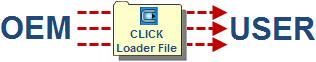Topic: CL154

| Export CLICK Loader File |
Topic: CL154
|
The Export CLICK Loader File is used to Export a CLICK Project into a CLICK Loader File. The CLICK Loader File is encrypted, so the CLICK Project is protected from access by unauthorized persons. Please refer to help topic How to use the CLICK Project Loader for additional information.
|
|
Note: A CLICK Project Loader File created using A Export ONLY contains the CPU Firmware and Project as well as the Intelligent module firmware. It does not export any Node or Flows in the C2-NRED Module, use the BACKUP function to make a full copy of the C2-NRED. |
|
To Export a CLICK Project as a CLICK Loader File, follow these steps:
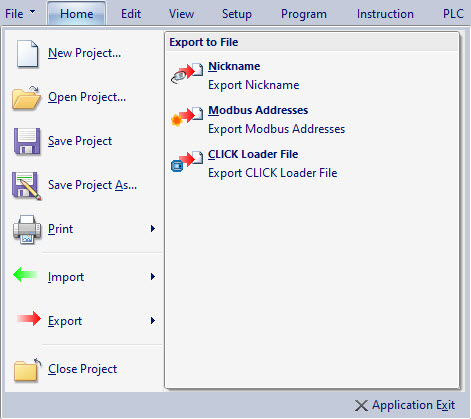
|
|
Note: If the CLICK Project File is a new project and it has not been Saved yet, the CLICK Programming Software will open the Save As window shown below and ask to Save the CLICK Project. If the CLICK Project had been Saved already, then the Export CLICK Loader File window shown below will open. |
|
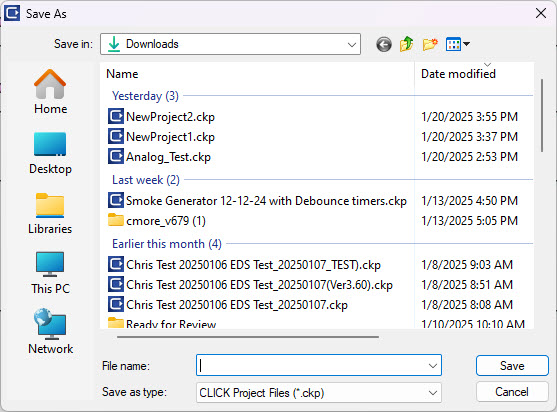
Select the proper options in the Export CLICK Loader File window shown below.
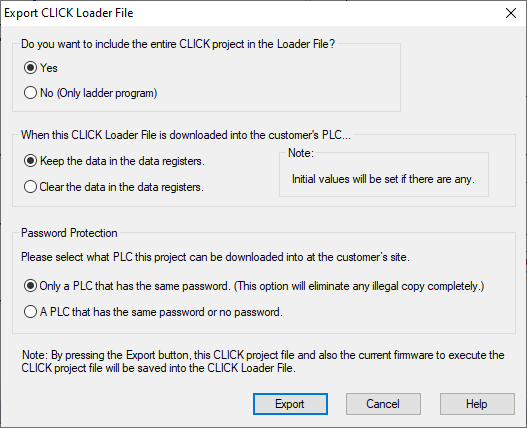
The first option asks the OEM user if the CLICK Loader File includes the entire CLICK Project. The selections available are:
Yes: The entire CLICK Project will be Exported into the CLICK Loader File.
No: Only the Ladder Program will be Exported into the CLICK Loader File. When only the Ladder Program is written into the CLICK PLC instead of the entire CLICK Project, nobody can retrieve the Ladder Program from the CLICK PLC. So this option offers the maximum protection for the Ladder Program.
|
|
Note: In both cases, the CLICK Firmware will be Exported into the CLICK Loader File. |
|
The second option is used if the data in the data registers of the customer’s CLICK PLC will be kept or erased when the CLICK Loader File will be written into the PLC.
|
|
Note: In both cases, if there are any memory addresses that have the initial values, those initial values will be set to those data registers. |
|
The third option is only an option for C0-x CLICK serial series PLCs. It is grayed out and not an option for C0-1x CLICK Ethernet and C2-0x CLICK PLUS series or if there is no Password in the CLICK Project.
If there is a Password in a C0-0x series, this option is available. The OEM user can select if the CLICK Project with the Password can be written into the customer’s CLICK PLC, which does not have a Password.
For the C0-1x CLICK Ethernet and C2-0x CLICK PLUS series, a project can be downloaded to a PLC that has the same password or no password.
|
|
Important!: If the customer’s CLICK PLC has a Password, the Password in the CLICK Loader File needs to match the Password in the PLC to write the CLICK Project into the PLC. |
|
Click the Export button and the Save As window shown below opens. Enter the file name of the CLICK Loader File
.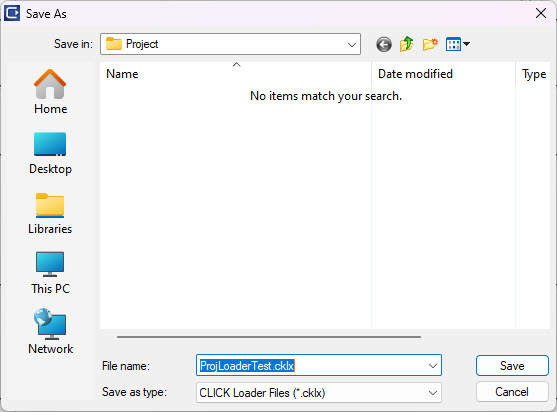
|
|
Note: Notice the difference between a CLICK Project file and a CLICK Loader File. The file extension for a CLICK Loader File is ".ckl" and the file extension for a CLICK Project is ".ckp". |
|
Once the file name is entered, click the Save button. The CLICK Project and the Firmware are Exported into the CLICKLoader Fileand theCompletewindow shown below opens, indicating a successfulSave.
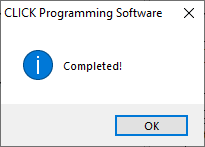
Now that the CLICK Loader File is completed and Saved, the OEM user can send the CLICK Loader File to their customer.