Set Language Object |
Topic: CM193 |
The Set Language Object is used to allow the user to select from any of nine languages configured in Language Setup.
The object places a button on the screen that, when pressed, will change the language of all objects in the project to the language configured in the button. The button can be modified to various sizes and colors.
See Multi-Language Project for a sample project.
To add a Set Language Object to your project, do the following:
- From the Main menu, click the Object menu and select System and then Set Language
— or — - from the Object List, click the Object tab and under System, double-click Set Language
— or — - from the Object List, click the Object tab, and under System, drag and drop Set Language to the work area.
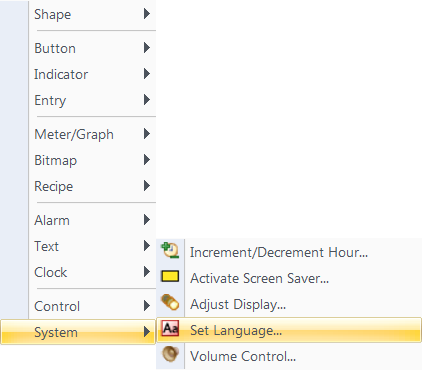

- The Set Language window opens displaying the General tab.
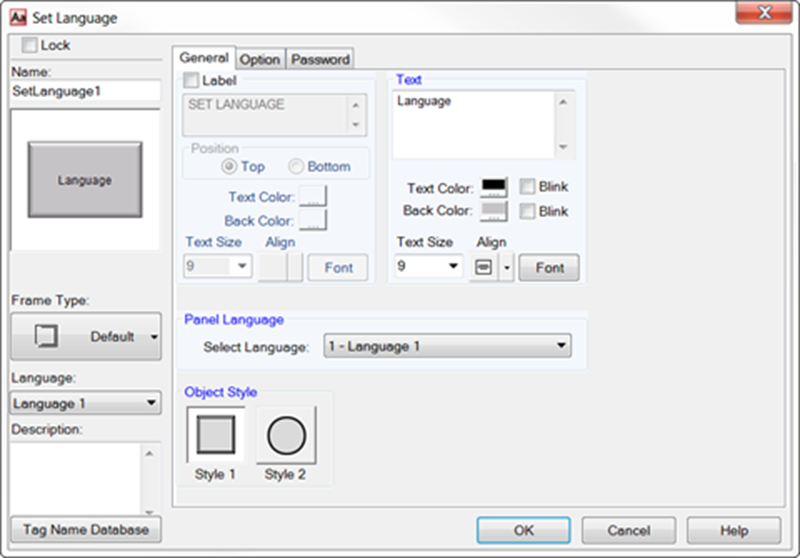
- Complete the fields on the screen that are common to all objects using the information in the Working with Objects Help topic.
- In the Panel Language field, click the down arrow to select the language that this button will activate when pressed.
Languages must be setup already on the Language Setup. - Continue to the Option tab.
