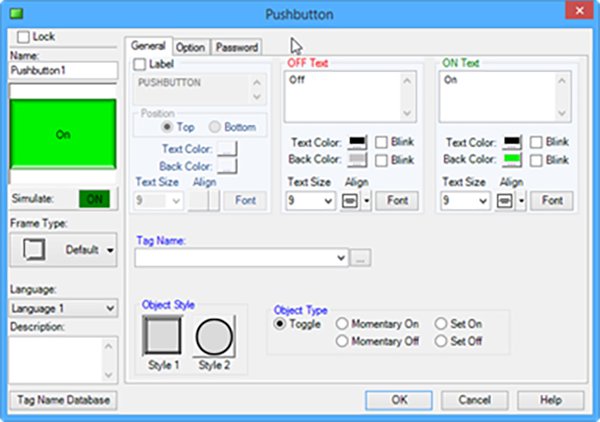Work with Objects |
Topic: CM108 |
C-more Programming Software offers over 50 different objects you can use to open new screens, set lighting indicators, meter, time, create bitmap animation, turn on and off bits, enter and display numeric values, and display alarms.
Object Types
Below are a list of object types. Each category of objects has nested specific objects. For example, you can find Analog Clock Object and Digital Clock Object in Clock Object.
- Shape Object
- Button and Switch Objects
- Indicator Objects
- Entry Objects
- Meter/Graph Objects
- Bitmap Objects
- Recipe Objects
- Alarm Objects
- Clock Objects
- Control Objects
- Text Objects
- System Objects
Getting Started
There are tabs and many settings that are shared between objects. See the section about shared tabs in the table of contents and Shared Object Settings.
You can get started configuring an object by selecting it using one of these methods:
- From the Main menu click the Object menu and select an object
—or— - from the Object list, double-click the object or drag and drop it to the work area.
Once you select an object and place it in the work area, the configuration window for that object opens displaying common fields on the left side of the window and on the General tab. For settings specific to individual types of objects, see the specific Help topic for that object.