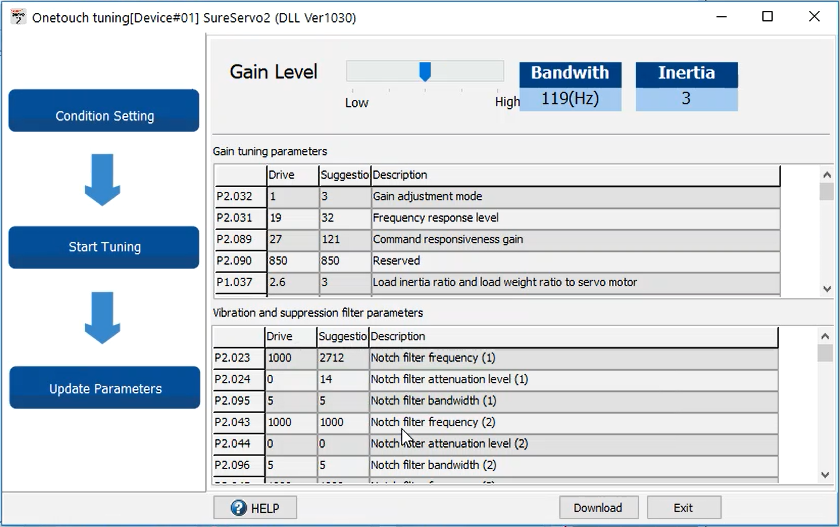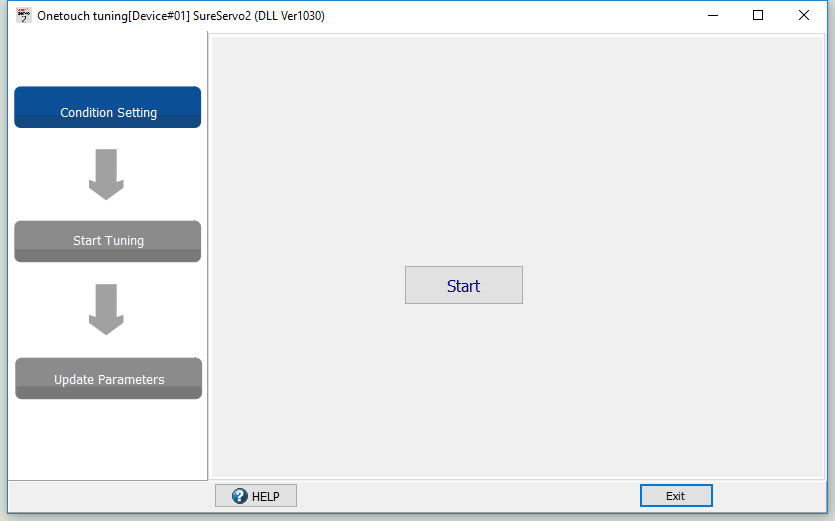
The One Touch Tuning feature allows you to perform an (almost) static evaluation of the mechanics hooked up to the motor. The process shoots pulses to the motor and measures how the system responds. This can be useful as a first-step tuning before the mechanical components are completely tested. This will get a rough estimate of useful tuning parameters for the system quickly. For proper tuning of the system, Auto Tuning is much more complete as it evaluates the system using full movement similar to normal operation.
To use one touch tuning, follow the steps below:
Select One Touch Tuning from the main menu and the window below will appear. Press Start to begin the process.
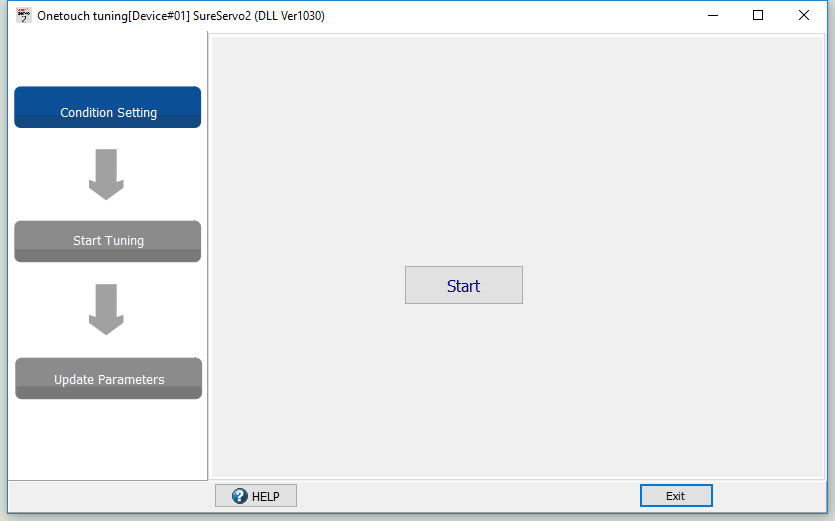
The warning screen will appear. Note that while tuning the motor it will only slightly rotate but will vibrate and make a lot of noise. Read the warnings, then click the checkbox and press Yes to turn on the servo and begin tuning.
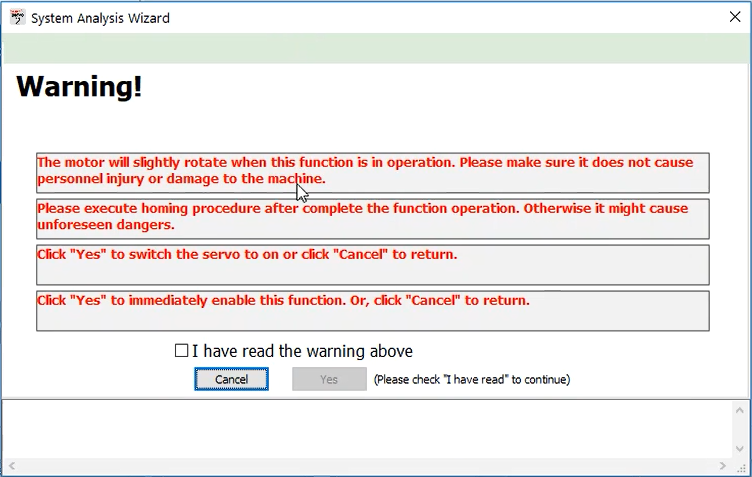
The System Analysis Wizard screen appears while the motor is running. The green bar denotes analysis progress. If you need to abort the analysis, press the Emergency Stop button.
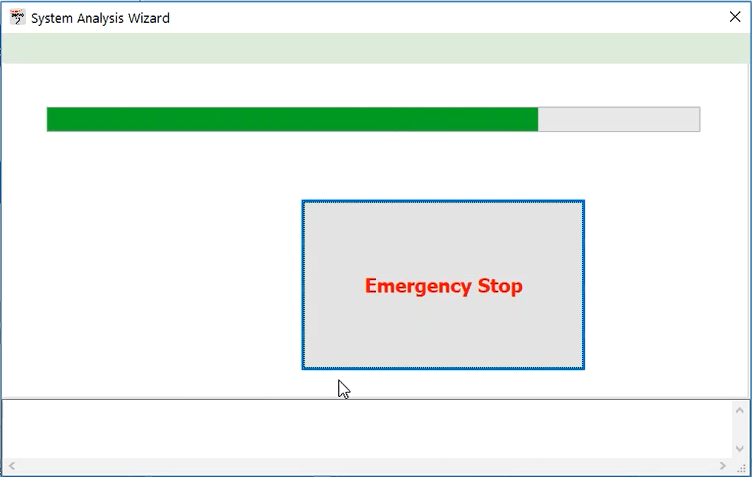
The results will display as soon as analysis completes. The suggested gain tuning and vibration and suppression filter parameter values will be listed next to the current drive parameter values. The Gain Level slider can be adjusted for five different settings between low and high gain. Moving the slider will adjust the suggested parameter values to suit the desired gain level.
Click Download to copy the suggested values to the drive, or click Exit to cancel.