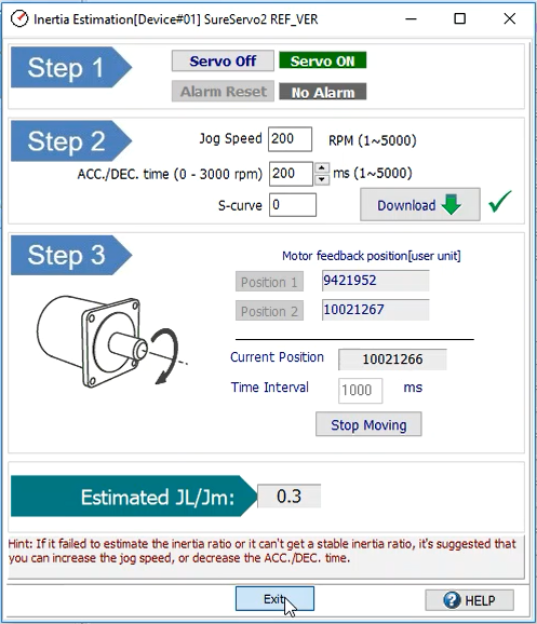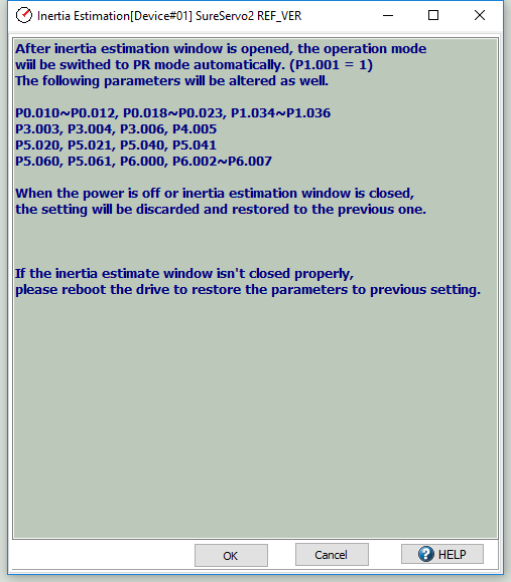
The Inertia Estimation screen allows you to calculate the load inertia for a given system at a particular speed. This estimation can then be used to generate tuning parameters to provide the smoothest operation of your servo system.
When you select Inertia (Weight) Estimation from the Tuning Menu or you press the Inertia estimation button on the Gain Tuning screen, the screen below pops up:
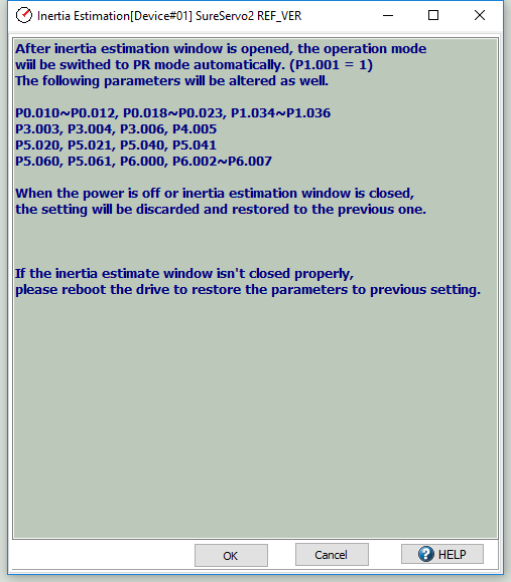
From this screen, press the OK button to launch the inertia estimator tool and then follow the steps below:
1.) If the servo is off, press the Servo On button to turn it on.
2.) Enter a desired Jog Speed and press the Download button. If the jog speed is acceptable, a green check will appear next to the download button. If the jog speed is too low or too high, an error message will appear.
3.) Use the red left/right arrows to jog the motor to the desired start position (displayed as Current Position) and press the Position 1 button to set it. Then use the arrows to jog the motor to the desired end position and press the Position 2 button. Press the Start Moving button to make the motor move back and forth between Position 1 and Position 2. It will wait the set Time Interval (default 1000ms) between moves.
4.) The Estimated JL/Jm (inertia of load/inertia of motor) will be calculated and displayed at the bottom of the screen. Values less than 10 are desirable. This value will be pushed to the P1.037 entry on the main Gain Tuning screen.
5.) Press the Stop Moving button to stop the servo motor. Press the Servo Off button to turn the servo off. Press Exit to close this screen when you're done estimating inertia.
If you press the Exit button without stopping the motor or turning the servo off, the SureServo2 Pro software will automatically stop the motor and turn the servo off as a safety precaution.