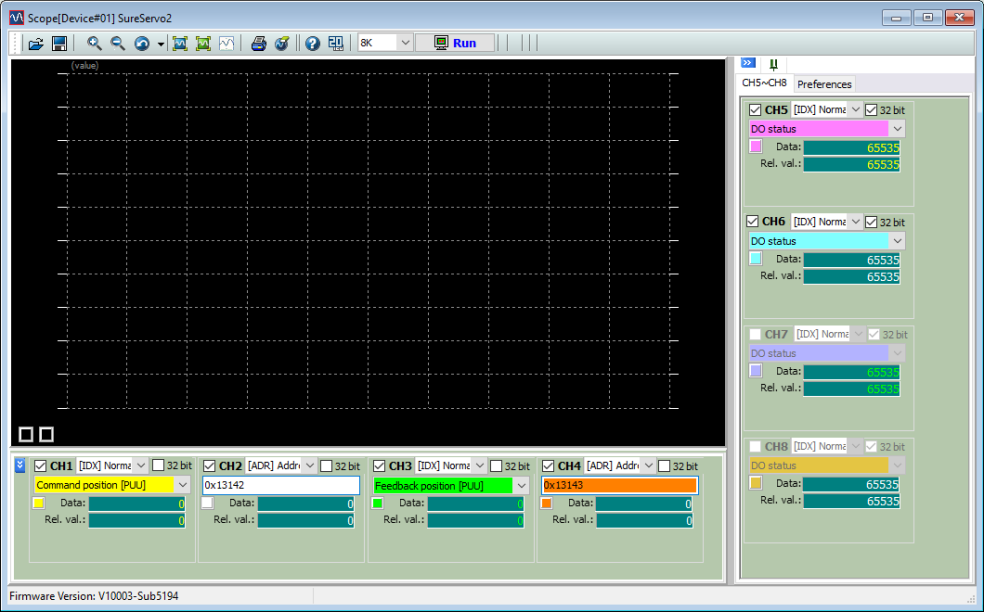
SureServo2 Pro provides a built-in high speed monitor tool. Use this tool to capture and analyze incoming information. Scope defaults to one screen but has multi-channel support. In addition to basic hardware functions, it supports the following:
4 channels with two bandwidths (8kHz and 16kHz). Data can be 16-bit or 32-bit, with user controlled setup of monitor sources for analysis.
Ability to select an area for magnification. Double left-click to minimize.
Channel with individual coordinate shows the actual monitor variables.
Directly setup monitor command ([IDX] Normal), enter the specific position format ([ADR] Address), monitor variable code ([VAR] Variables, parameter code ([PAR] Parameters), and CANopen Index code ([CAN] CANopen) as the command source.
The software provides Fast Fourier Transform – FFT. You can select the area you desire to analyze and suppress the resonance point.
The event trigger function allows you to setup the condition to stop capture of each channel and can be used for conditional analysis.
Manually adjust the setting of scale factor of scope screen and moving range, which enhance the applicability. It is the same as the rotary switch of scope.
Three kinds of waveform storage forms: SCP, TXT and BMP. SCP is special for SureServo2 Pro and can store all kinds of data.
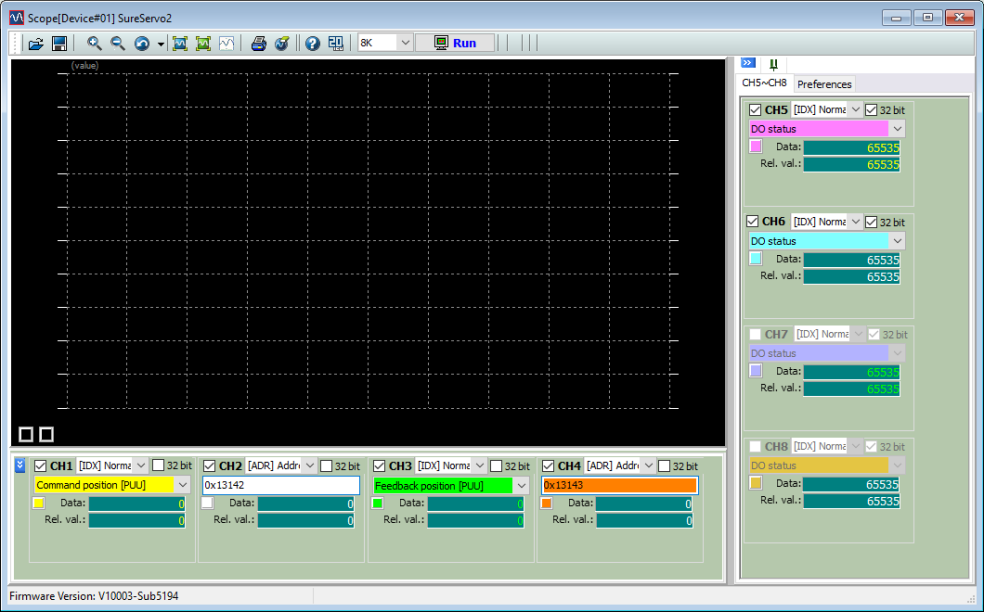
The Scope Interface topic provides details on the components of the Scope GUI.
The Operation Description topic provides instructions on how to create a wave file, analyze the wave, use the scale function, and adjust settings to specify the displayed range.