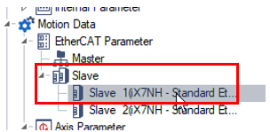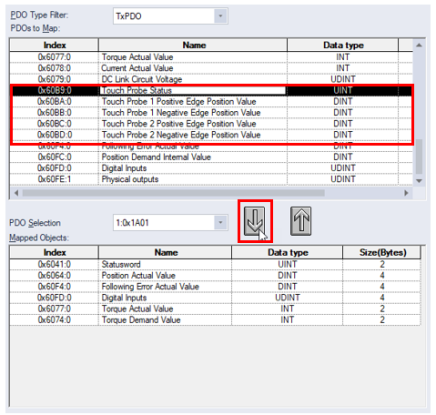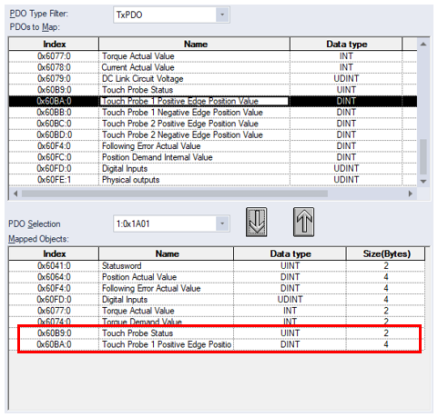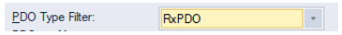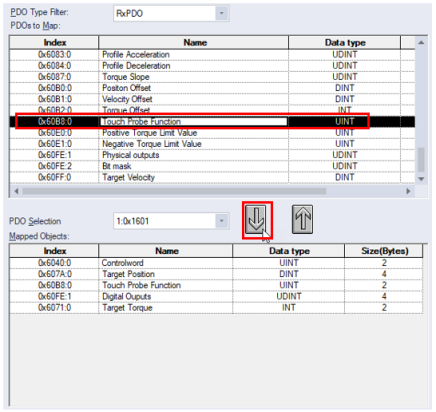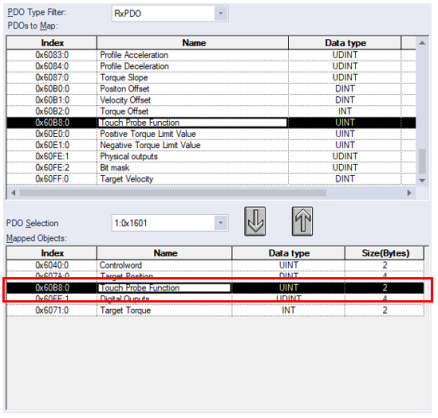Touch Probe with MC_TouchProbe and MC_TouchProbeEx
MC_TouchProbe and MC_TouchProbeEx are used to record an axis position when a trigger event occurs. Done output turns on when the touch probe command is satisfied, and the position is outputted to RecordPosition. Window Mode allows accepting the trigger signal within a position window that is defined using FirstPosition and LastPosition inputs.
-
MC_TouchProbeEx has a trigger mode and some extra trigger input settings.
-
The slave must have the proper touch probe settings in the TxPDO mapped objects. See Setting up TxPDO and RxPDO for Touch Probe Operation for setting this up.
-
The slave must have Touch Probe Function added to the RxPDO mapped objects. See Setting up TxPDO and RxPDO for Touch Probe Operation for setting this up.
-
LS_Connect must be executed before this function block can be used.
-
The examples in this topic can be found in the XMC_SingleAxis_FBs.zip downloadable from Example Applications.
| Step | Action |
|---|---|
| 1 |
Double-click on the Slave to configure in the Motion Data section of the Project Window.
|
| 2 |
Select PDO Setting in the slave window that opens up.
|
| 3 |
Select TxPDO in the PDO Type Filter.
|
| 4 |
Find Touch Probe Status and Touch Probe 1 Positive Edge Position Value in the PDOs to Map list. Press the Down arrow to add them to the Mapped Objects. Note: Touch Probe 1 Positive Edge Position Value can be changed for the selected TriggerInput setting of the MC_TouchProbe and MC_TouchProbeEx function blocks.
Items added to Mapped Objects:
|
| 5 |
Choose RxPDO in the PDO Type Filter.
|
| 6 |
If Touch Probe Function is not in the Mapped Objects, Find it in the PDOs to Map. Press the Down arrow to add it to the Mapped Objects.
Items added to Mapped Objects:
|
| 7 | Save your project and Write to the XMC. |
LM520