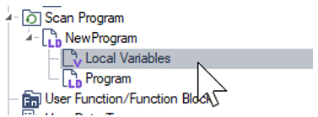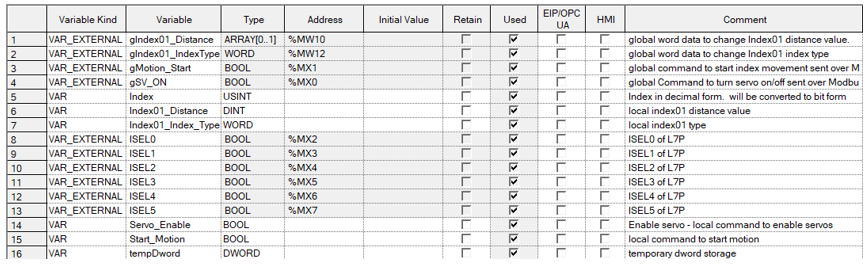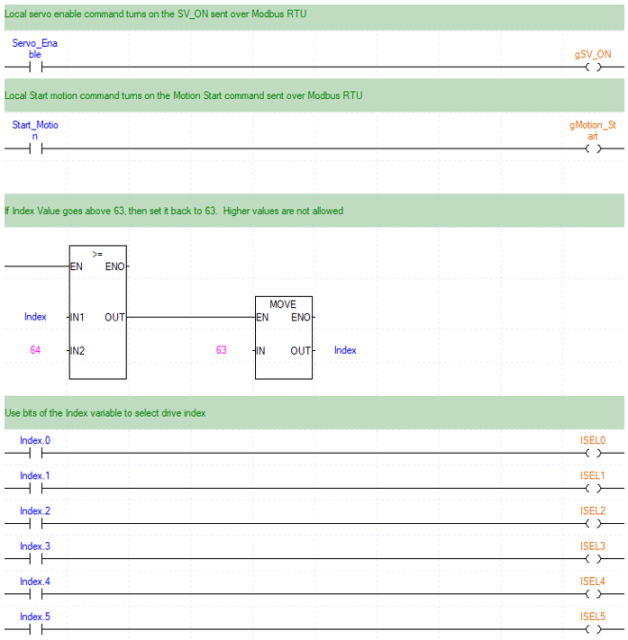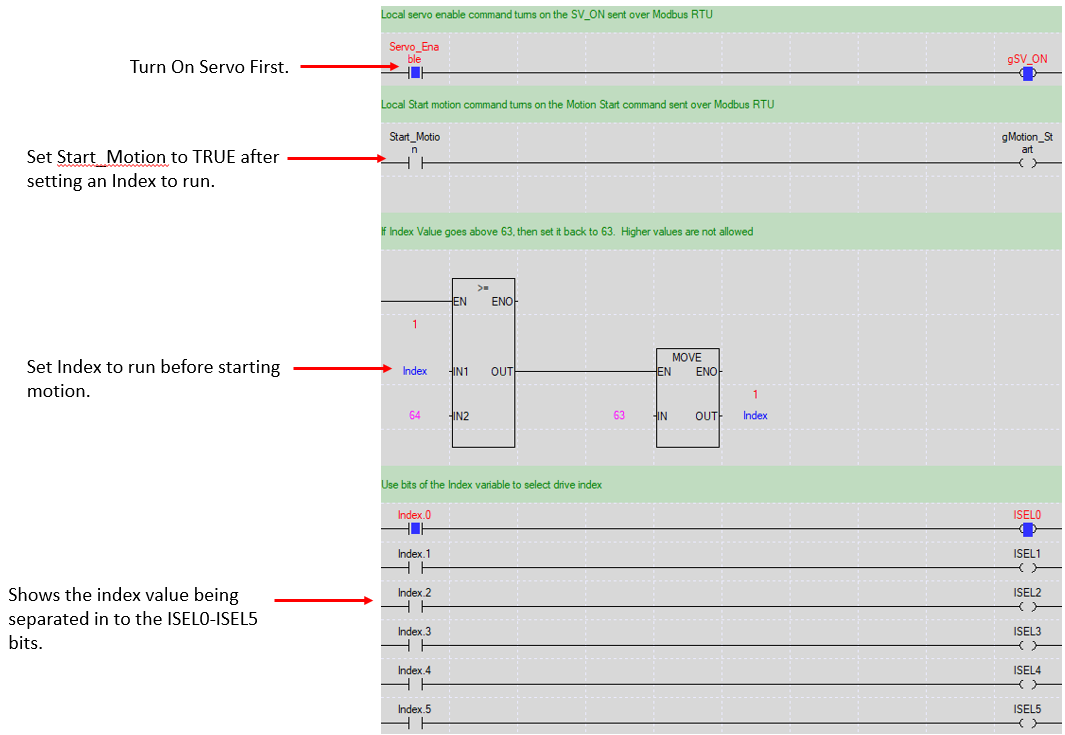XG5000 Example Code for L7P
This section shows some sample code to enable the servo, select the drive move index, and starting motion. Drive indexes need to be configured using Drive CM (explained in Configuring Indexes in Drive CM for L7P Servo) or use the example in XG5000 Code to Write Index Values over Modbus RTU to write index data over Modbus RTU.
The example code is available in XEM_L7P_ModRTU_Example.zip which can be downloaded from Example Applications.
| Step | Action |
|---|---|
| 1 |
Open the Local Variables underScan Program. The example shows the scan program named “NewProgram”.
|
| 2 |
Create the local variables shown below.
|
| 3 |
Copy the example code below.
|
LP215-5