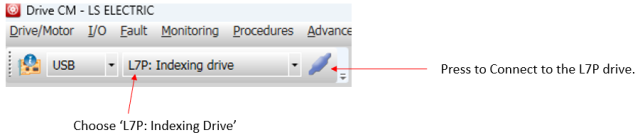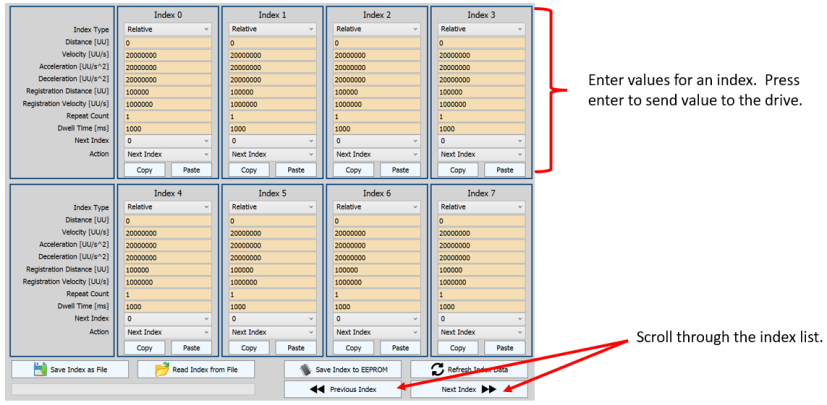Configuring Indexes in Drive CM for L7P Servo
Drive Index Registers need to be configured for your application. This is done using the Drive CM software.
| Step | Action |
|---|---|
| 1 |
Open Drive CM. Connect to the L7P with a USB cable.
|
| 2 |
Navigate to the Index Edit screen.
|
| 3 |
Configure all the indexes that will be used. Ensure that no values are displayed in red. Red values have not been sent to the drive. Press Enter while in the entry field to send the value to the drive.
|
| 4 |
Press the Save to Memory icon to save the parameter changes to the EEPROM.
|
LP215-6