|
|
|
Topic: CL321 |
Remote PLC Monitor Setup |
|
|
The Remote PLC Monitor Setup dialog is used to build Monitors appropriate for the Remote PLC app. These Monitors differ from typical CLICK programming Data Views. The Remote PLC Monitors are security enabled, and are limited to 10 fields in order to maintain high performance over Wi-Fi or Bluetooth transmission.
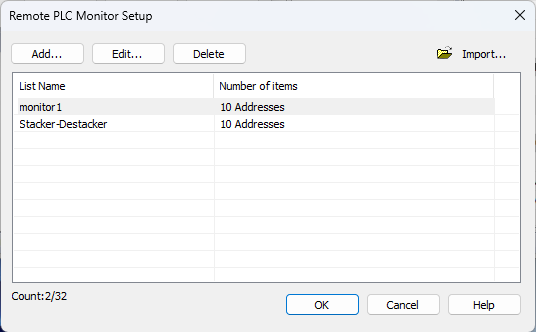
If your application needs more than 10 fields, it is easy to create multiple Monitors (for instance, infeed settings vs outfeed settings).
Create a Monitor with the Add button, or Import a Monitor definition from a .csv file. (Monitor definitions can be exported to a properly formatted .csv file from the Add/Edit Remote PLC Monitor dialog.)
Edit an existing Monitor with the Edit button.
Delete unused Monitors to free space if necessary. A maximum of 32 Monitors can be defined.
Remote PLC Setup
Remote PLC User Setup
Add/Edit Remote PLC Monitor
Remote PLC App