Topic: CL153

| Software Setup: Operation |
Topic: CL153
|
The Software SetupOperation tab gives you two helpful choices for the Ladder Editor's response to the Left and Right Arrow Keys. In Normal Mode the Box Cursor advances through each contact position in the Ladder Editor grid. In Skip Mode the Box Cursor advances from the first blank grid position to the Coil Area.
Open the Software Setup dialog from the Setup Menu. The Software Setup dialog opens with the Color tab selected. Click the Operation tab to open this dialog.
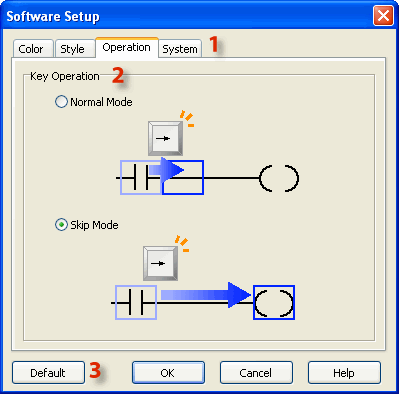
1 Color, Style, Operation and System Tabs: The Color, Style, Operation and System Tabs allow you to customize different aspects of the CLICK Programming Software. Select the Operation tab to modify the Ladder Editor's response to the Left and Right Arrow Keys.
2 Key Operation: Select the radio button for the Normal Mode or Skip Mode.
Normal Mode: Beginning on the left side of a rung, each time you press the Right Arrow Key in Normal Mode, the Box Cursor will increment to the right by one grid position. In Normal Mode, the Box Cursor will increment through all 31(A - AE) contact positions before jumping to the Coil Area (AF). The Left Arrow Key will return the Box Cursor along the same path.
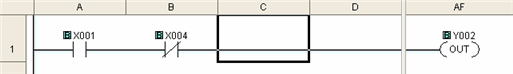
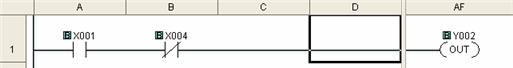
Skip Mode: Beginning on the left side of a rung, when you press the Right Arrow Key in Skip Mode, the Box Cursor will increment to the right by one grid position until it reaches the first blank position. In Skip Mode, the Box Cursor Skip will Skip from the first blank contact position to the Coil Area (AF). The Left Arrow Key will return the Box Cursor along the same path.
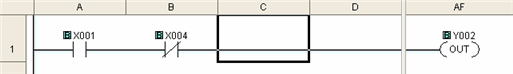
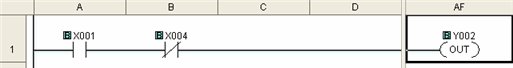
3 Default button: Click the Default button to return to the original settings. Skip Mode is the default selection.