Topic: CL152

| Software Setup: Style |
Topic: CL152
|
Software Setup Style tab allows you customize the appearance of the CLICK Programming Software on your PC.
Open the Software Setup dialog from the Setup Menu. The Software Setup dialog opens with the Color tab selected. Click the Style tab to open this dialog.
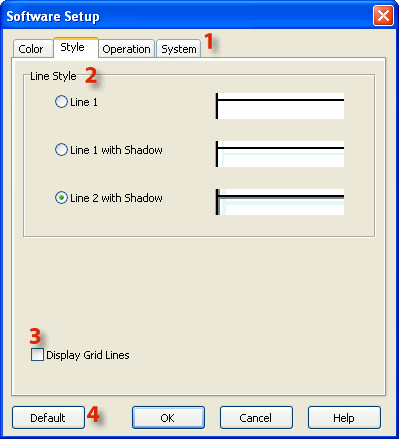
1 Color, Style, Operation, and System Tabs: The Color, Style, Operation, and System Tabs allow you to customize different aspects of the CLICK Programming Software. Select the Style tab to modify the rung lines.
2 Line Style: Select the radio button for the Line Style you prefer.
3 Display Grid Lines: Click the check box to show grid lines in the Ladder Editor or uncheck grid lines to make the grid disappear.
4Default button:Click the Default button to return to the original settings.