Topic: CL140

| Select CPU |
Topic: CL140
|
The Select a CPU Module dialog gives information to select a CPU Module as part of the offline System Configuration.
Open the Select a CPU Module dialog from the CPU Select/Change button on the System Configuration dialog.
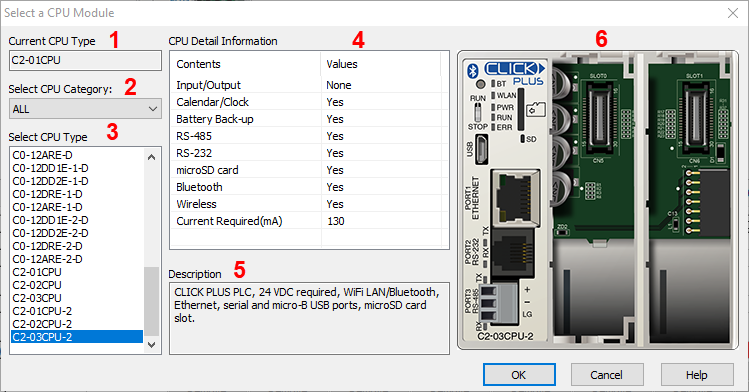
1 Current CPU Type: Displays the currently configured CPU Model.
2 Select CPU Category: Select the Category of CLICK CPU to narrow down the choices in Select CPU Type list.
3 Select CPU Type: Select the CPU by part number.
4 CPU Detail Information:Provides brief specifications of selected CPU.
5 Description:Additional information about the selected CPU.
6 Image of CPU:Visual reference to confirm CPU selection.