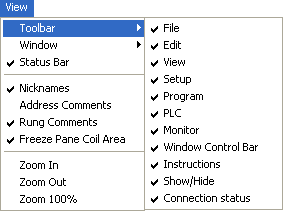Topic: CL130

| Window Control Toolbar |
Topic: CL130
|
The Navigation and Instruction List Windows are controlled by the Window Toolbar. The Red Button toggles the Navigation Window Open or Closed. The Green Button toggles the Instruction List Window Open and Closed. Closing the Navigation and/or Instruction List Windows increases the amount of the ladder program that can be viewed in the Editor.
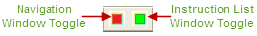
From View Menu > Toolbar, toggle any of the dockable One-click Toolbars Off or On.