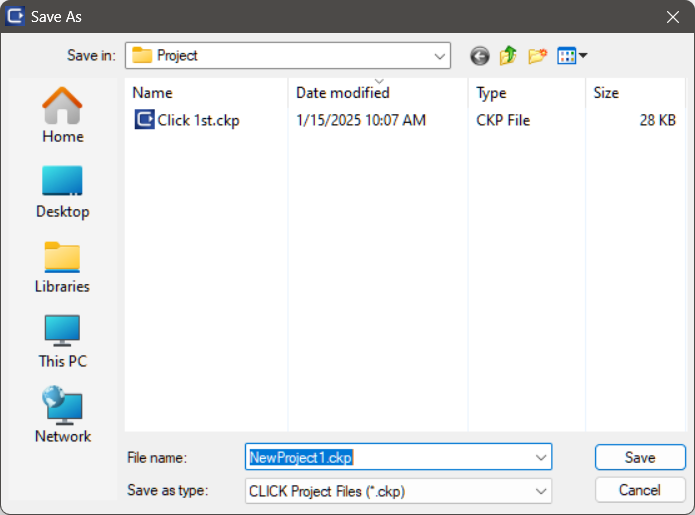Topic: CL021

| Save Project |
Topic: CL021
|
The Save Project selection is available from the File selection on the Main Menu, by clicking the icon ![]() on the File Toolbar, or by selecting the Keyboard Shortcut, Ctrl + S.
on the File Toolbar, or by selecting the Keyboard Shortcut, Ctrl + S.
When the user clicks on Save Project, the existing project will be saved with its current file name.
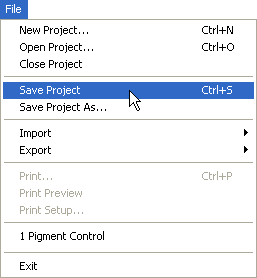
If the Project has not previously been saved, the Save Project As dialog will appear.