Topic: CL020

| Close Project |
Topic: CL020
|
The Close Project selection is available from the File selection of the Main Menu. When the user clicks on the Close Project selection, the current project file will Close completely.

If the project has not been saved, the window shown below pops up to provide the user the opportunity of saving the project file changes.
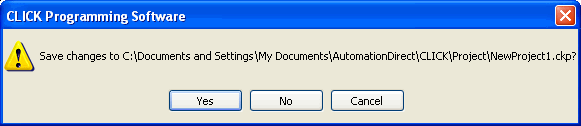
Select Yes to Save the project file. The file Saves the new changes and then Closes the project file completely.
Select No to Close the project file completely without accepting the latest changes made to the file.
Select Cancel to discontinue the project closing process and continue working on the current project file.