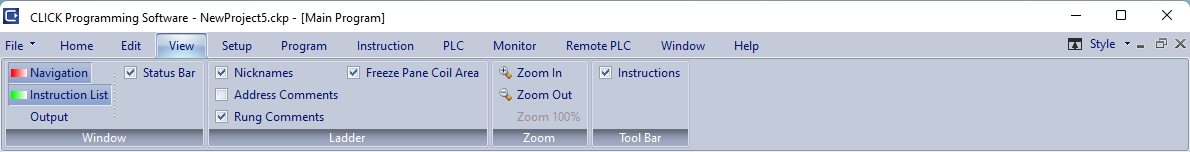Topic: CL043

| View Menu |
Topic: CL043
|
The View Menu is located on the Main Menu. When the user clicks on the View Menu, a drop down menu opens as shown below. The View Menu provides a list of commands used for viewing certain attributes of the project.