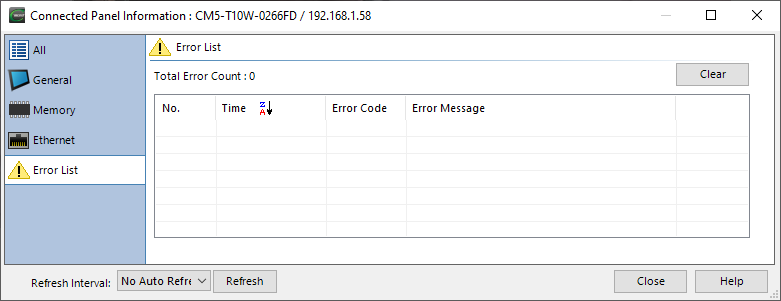Connected Panel Information |
Topic: CM527 |
Use the Panel Information window to see important information about the panel without going to the system screen locally. Going to the system screen pauses the project running in the panel.
- From the Main menu, click Panel and then select Panel Information
—or—
- from the Navigation pane, click the Panel tab and select Panel Information.
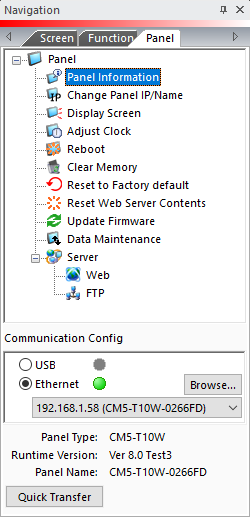

Title Bar
The title bar includes the Name of the panel and either "USB" or the panel IP Address. Enter or update the Panel Name and IP Address in Panel Manager, from (Main Menu>Setup.)
Refresh Rate
Information can change on a connected panel so a Refresh rate of 1, 2, 3, 5, or 10 seconds is available on all windows.
General Tab
Information about the panel model, configuration, firmware version, and project name are here.
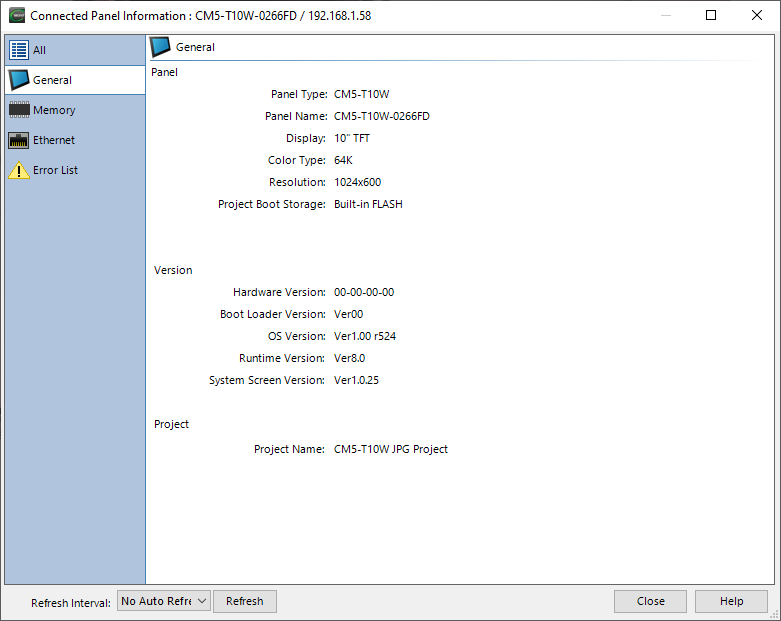
Memory
You can see how much memory your project requires and how much free memory remains.
The panel SDRAM, SRAM, and Built-in Flash memory information are displayed. If you install an optional SD card and/or USB memory device in the panel, information for those locations appear as well.
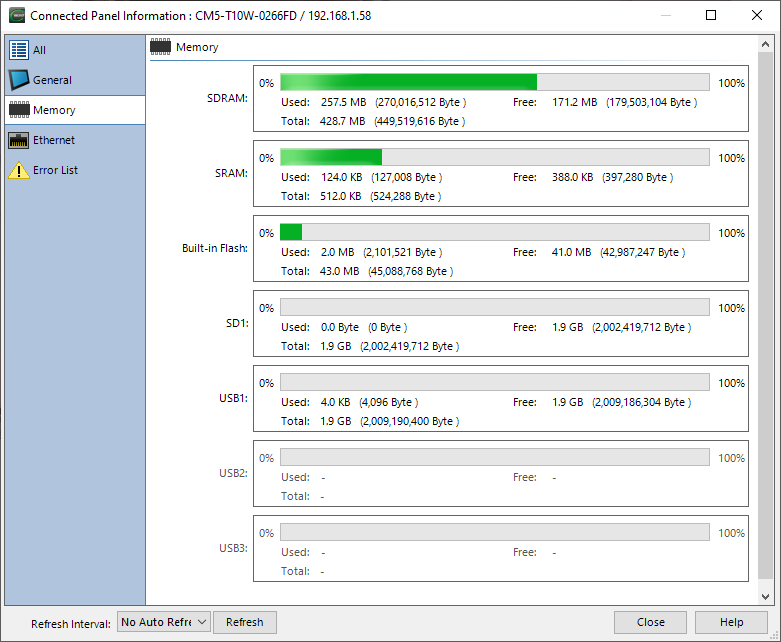
Ethernet
The Ethernet window shows the network setting for the Built-in Ethernet Port. Configure these settings in Panel Network - Ethernet Port.
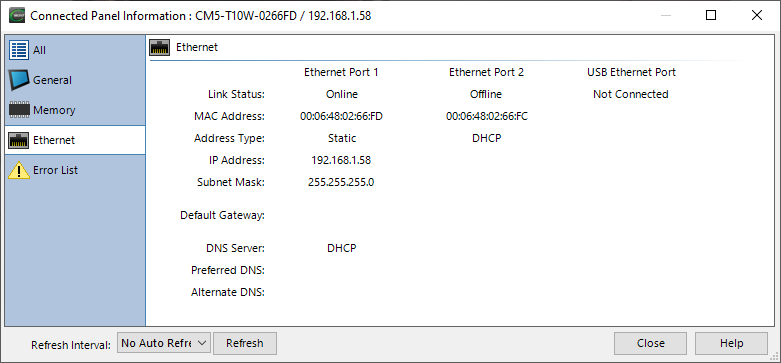
Error List
You can see panel errors in Error List without being at the panel.
The Clear button clears all non-active errors from the list.