Increment/Decrement Hour Object |
CM223 |
Description
The Increment/Decrement Hour Object is used to allow the user to adjust the hour of the internal clock Up or Down according to the setup, by pressing this object button.This button can be modified to various sizes and colors.
Adding an Increment/Decrement Hour Object to your Project
To add an Increment/Decrement Hour Object to your project:
- From the Object menu select System and then Increment/Decrement Hour
— or — - from the Object List, scroll down to System, and double-click or click and drag Increment/Decrement Hour to the work area.
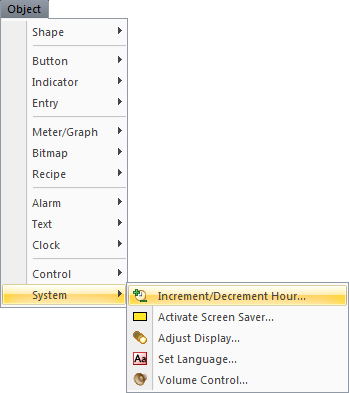
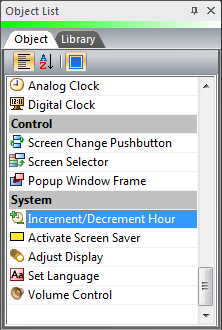
- Any available Increment/Decrement Hour Objects are displayed on the Parts List window.If selecting a Increment/Decrement Hour from the Parts List window, click and hold on the desired Increment/Decrement Hour, drag it to the Work Area and release the mouse button.
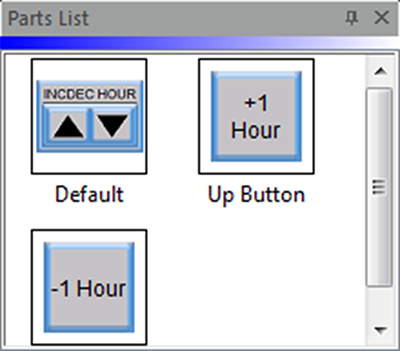
- The Increment/Decrement Hour window opens displaying the General tab.
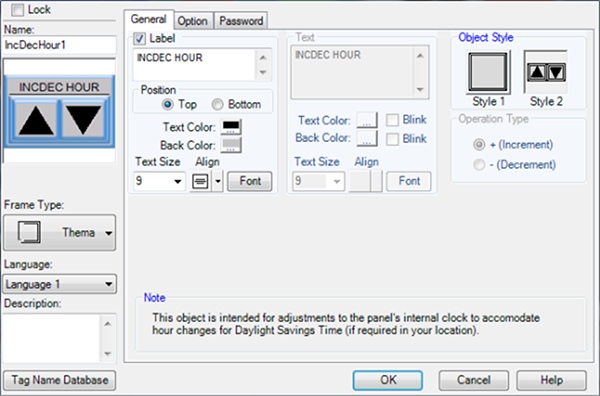
- Complete the fields on the screen that are common to all objects using the information in the Working with Objects Help topic.
- Complete the remaining fields on the screen using the information in the table below.
Increment/Decrement Hour Object — General Tab |
|
|---|---|
| Field | Description |
| Text | Enter the text that will appear on the Increment/Decrement Hour button. |
| Object Style | Select a style for the object. |
| Style 1 | Single Button - Increment or Decrement must be assigned to Style 1 |
| Style 2 | Includes both Increment and Decrement buttons |
| Operation Type | When Style 1 is selected choose increment to add to the Hour and Decrement to subtract from one Hour. |
- Click OK.
- Continue to the Option tab.
