Look up Text Object |
Topic: CM179 |
Use Lookup Text Object to display a frame with a personalized message that changes based on the value in a Tag. You can configure up to 255 messages using the Message Database.
To learn more about Lookup Text Object, see the information provided below.
Set-up Window - General Tab
The General tab of the Look up Text Object set-up window allows the user to enter and edit settings that affect the look and operation of the Look up Text.
To add a Look up Text object to your project, do the following:
- From the Object menu, select Text and then Look up Text
— or — - From the Object List, scroll down to Text and either double-click on Look up Text or drag and drop Look up Text to the work area.
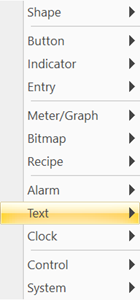
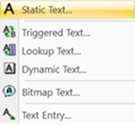
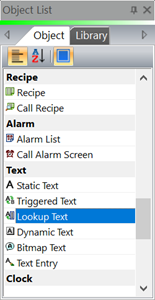
- The Look up Text set-up window opens displaying the General tab.
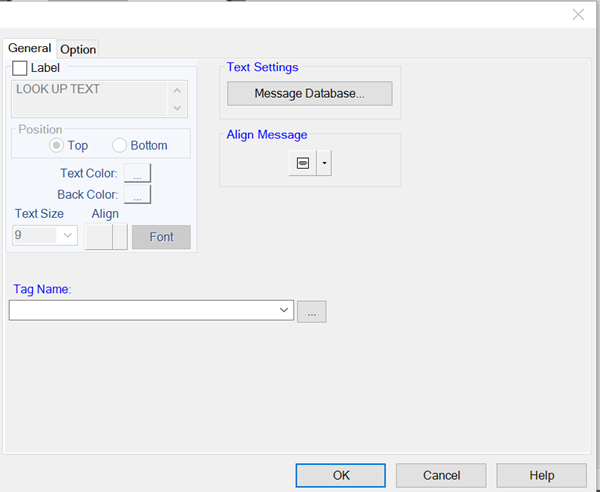
- Complete the fields on the screen that are common to all objects using the information in the Working with Objects Help topic.
- To add, edit and delete messages, click on Message Database.
The Message Database window opens. The font format of the Message text is configured in the Message Database. Click here Message Database for more information.
