FTP Client Setup |
Topic: CM150 |
The C-more panel may be used as an FTP Client to an External FTP server. Server information is entered into the Address Book and files are sent to the targeted FTP Server by the FTP Action in the Event Manager.
|
|
Note: The FTP port number 21 is not configurable when the C-more panel acts as an FTP client. |
Set Up the Address Book
To set up the Address Book, do the following:
- From the Main menu, click the Database menu and select Address Book
— or —
- From the Navigation window, select the Function tab and then under Database, click Address Book.
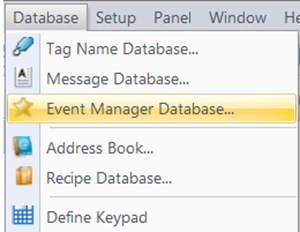
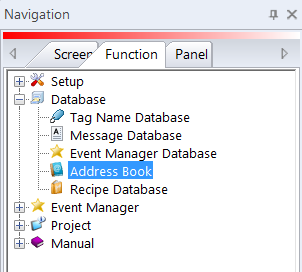
- The Address Book window shown below opens.
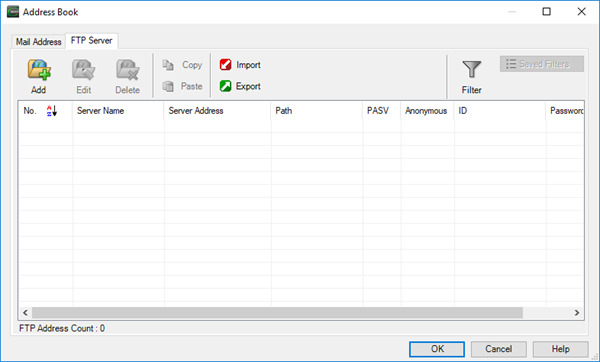
- Click Add to add a new FTP Server to this list.
- The Add FTP Server dialog box opens.
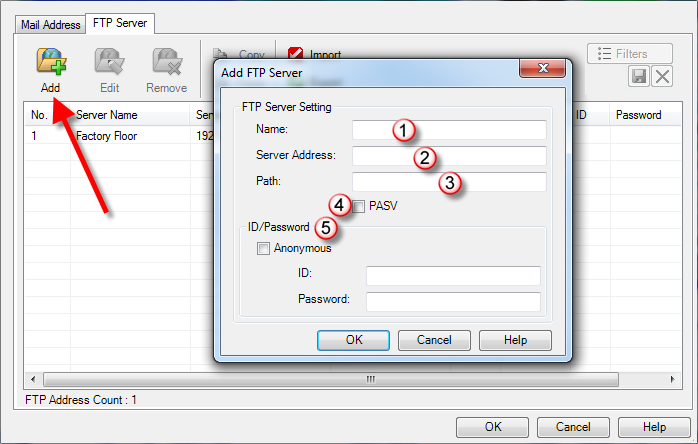
- Complete the fields on the screen using the information in the table below:
