|
|
Topic: P183 |
Hot Swap Information |
|
|
|
Topic: P183 |
Hot Swap Information |
|
The term Hot Swap refers to the process of replacing system Modules without shutting down the system. The main reason to use Hot Swapping is to change Modules without significant interruption of a system.
Hot Swapping Cautions:
Hot Swapping, while convenient at times, requires
understanding and knowledge of electrical and component function.
In order to make a system Hot Swappable, the
ladder logic design must be made by a qualified programmer who
understands how to allow Hot Swapping without harming
the system.
Keep in mind that
Hot Swapping is performed with a
HOT (powered) system. Therefore,
EXTREME care MUST be taken to prevent
damage to components, terminal blocks, or even personal injury due to a
short circuit from the live terminal block. ONLY QUALIFIED TECHNICIANS SHOULD PERFORM HOT SWAPS!
The following settings are made in the Hardware Configuration window for each module:
- Stop program when this module is disconnected
- Allow program to run with this module disconnected
Note: Automatic Module Verification (Electronic Keying) is in reference to the Module ID assigned to each module. When replacing system modules, the ID is verified to make sure it is the same as configured in the hardware configuration.
- Stop program when this base group is disconnected
- Allow program to run with this base group disconnected (hot swap) (selecting this option will set all I/O modules in this base group to the hot swap mode)
CAUTION: CPUs and local expansion modules are not hot-swappable. Removing a CPU or expansion module while the system is powered can result in irreparable damage to the module.
The Allow program to run with this system disconnected (hot-swap) option will enable the " hot swap functionality for every unit in that group, base or system. This will allow the system to run a project without the configured I/O in place. To select this option, right click the desired Base or Group , or for System, left click on red " Allow program to run..." icon from the hardware configuration page as seen below.
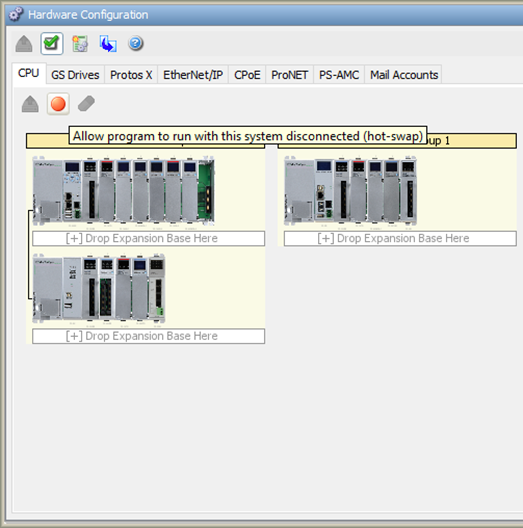
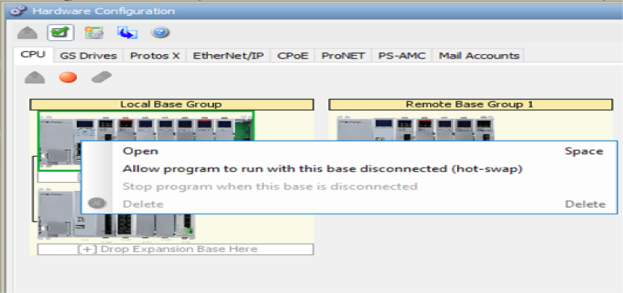
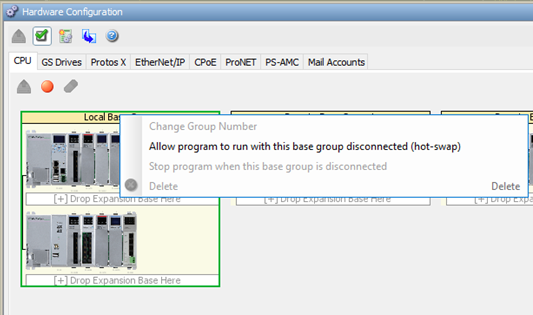
Once selected, one of the following windows will appear asking the user to verify the selection.
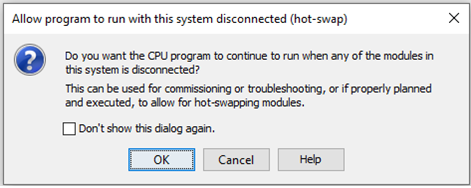
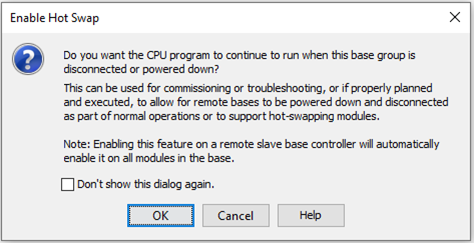
For a quick reference for each module selected for Hot Swap, a corresponding red dot will appear above each module:
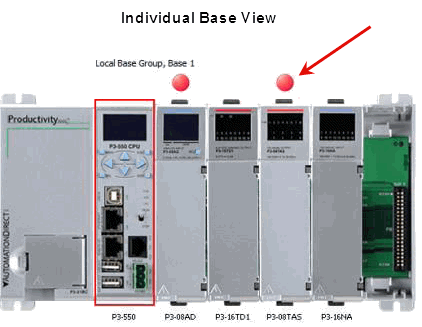
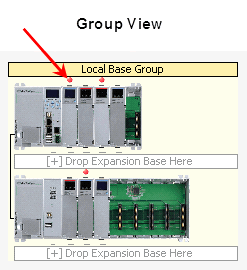
Note: If additional P3-RS/P3-RX/P2-RS/P1-RX or I/O modules are added to the system, the default setting will be the ‘Stop program when this base group is disconnected’ mode. To enable Hot Swap in these modules, you will need to select the Allow program to run with this base group disconnected (hot swap) option again or select the Allow program to run with this module disconnected option manually in each module.
The I/O Modules settings tell the CPU how to respond to a mismatch between the hardware installed in that slot and the Hardware Configuration of the project in the CPU. Mismatch situations may include:
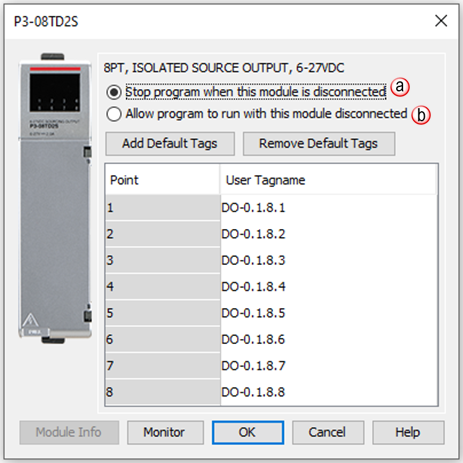
- The CPU will log the error.
- In the case of an Input Module, the CPU will store the last data received before the mismatch and use it in the execution of ladder logic. Once the mismatch no longer exists and current data is available from the newly installed unit, the CPU will switch over to using current data.
If installed in a remote base and that base’s master is configured for hot swap, these options will be greyed out. To require these modules for the CPU to run, the master must be configured to Stop program when this base group is disconnected
P3-RS/RX/P2-RS/P1-RX modules are used to control Remote Base Groups. The P3-RS/RX /P2-RS/P1-RX settings tell the CPU whether communications with that Base Group is required to allow run mode for the system.
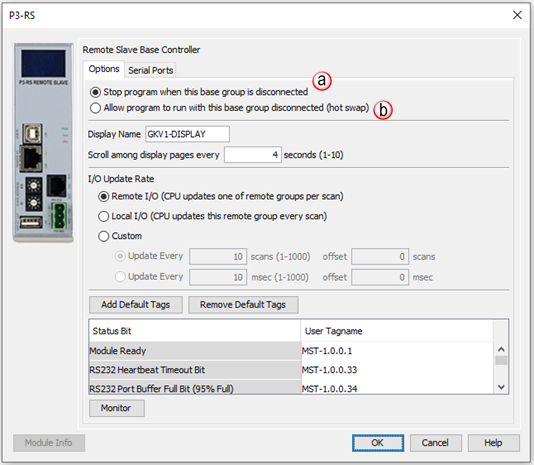
Note: When using a P3-RS/RX/P2-RS/P1-RX Remote I/O module, the settings of I/O Modules in its Base Group are not overridden by those of the Remote I/O module. So regardless of the detection settings of the Remote I/O module, any module in that Base Group with Stop program when this module disconnected selected must be Seen by the CPU to allow run mode for the system.
If it is desirable to be able to power down (or lose communications with) a Remote Base Group without the CPU going to stop, select Allow program to run with this base group disconnected (hot swap) for the P3-RS/RX/P2-RS/P1-RX. Hot swap mode will be automatically applied to all modules in the selected base.
- The CPU will log the error.
- The CPU will use the last data received before the mismatch and use it in the execution of ladder logic. Once the mismatch no longer exists and current data is available from the Base Group, the CPU will switch over to using current data.
The following System Tags can be used in conjunction with your ladder program to build in notification of errors when a module is Hot Swapped without the system dropping from Run mode. The status of these System Tags identify the state of the configuration regardless of whether Stop program when this base is disconnected or Allow program to run with this base group disconnected (hot swap) is selected.