|
|
Topic: P016 |
Building a Ladder Logic Program |
|
|
|
Topic: P016 |
Building a Ladder Logic Program |
|
There are several Help Topics which cover individual
actions within editing a ladder rung.
This Topic covers basic InstructionInsertion and Configuration, Ladder Scan Execution and suggestions for good programming fundamentals.
Building a Ladder Logic Program is accessed from the Help Menu located on the Main Menu.
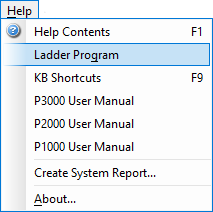
There are four methods for inserting instructions into the ladder rung.
From the Instruction List located to the right of the Main Screen, Click, Drag and Drop the Instruction to the desired location in the Ladder Editor Window.
Select the location on the rung for the instruction. Then Double Click the desired Instruction in the Instruction List and it will populate the current cursor location, indicated by the blue square.
Select the location on the rung for the instruction. Then begin typing the Instruction abbreviation, i.e. NO for Normally Open. The following auto-complete box will open.
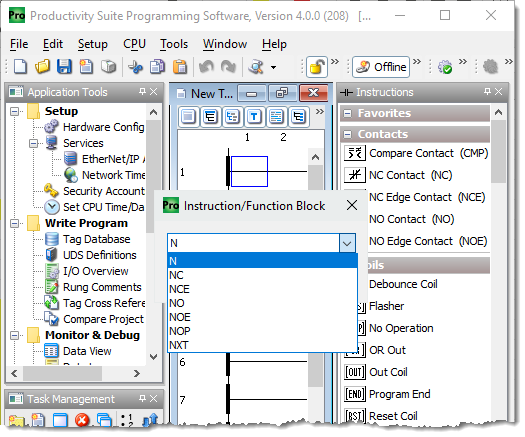
Continue typing to narrow down your selections or select the down
arrow
![]() to drop down a list of Instructions. Click on the
desired Instruction and select OK to
insert into the ladder rung.
to drop down a list of Instructions. Click on the
desired Instruction and select OK to
insert into the ladder rung.
Entering an existing or new Tag Name in ladder instead of an instruction abbreviation will pop up the Instruction Shortcut window. You have the freedom to choose from a list of instructions in the drop down, either contacts or coils, to quickly add a new tag without having to enter the instruction first. This is a quicker method of entering tags into ladder.
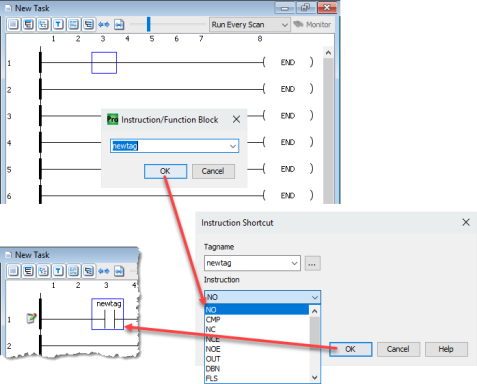
Once the Instruction has been selected, the configuration window appears. Fill in the necessary data fields with Constant Values or Tags as required.
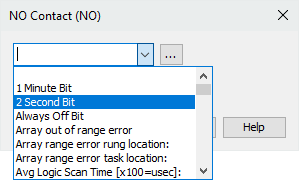
To select a Tag from the Tag Database,
click on the browse icon
 . This opens the Tag Picker, which gives you a quick
and easy way of viewing and selecting a tag.
. This opens the Tag Picker, which gives you a quick
and easy way of viewing and selecting a tag.
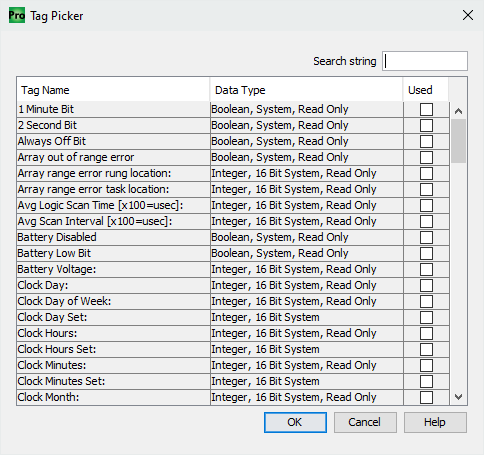
As a principal rule, ladder execution is always “Top to Bottom then Left to Right”. As shown by the diagram below, the ladder execution begins at the top of the program (Rung #1) and scans all conditional contacts from left to right, updates the output, then proceeds to the next rung.
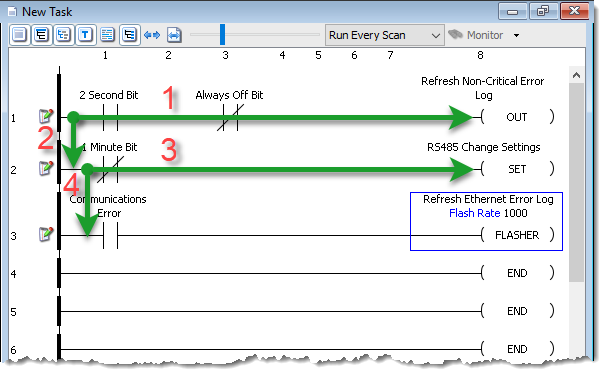
For more details on ladder logic scan execution, see the Logic Scan Behavior topic.
Each and every programmer has their own programming methods. However, there are a few fundamental recommendations you can follow that may save you time.
Note: The maximum number of rungs allowed per task is 4096.