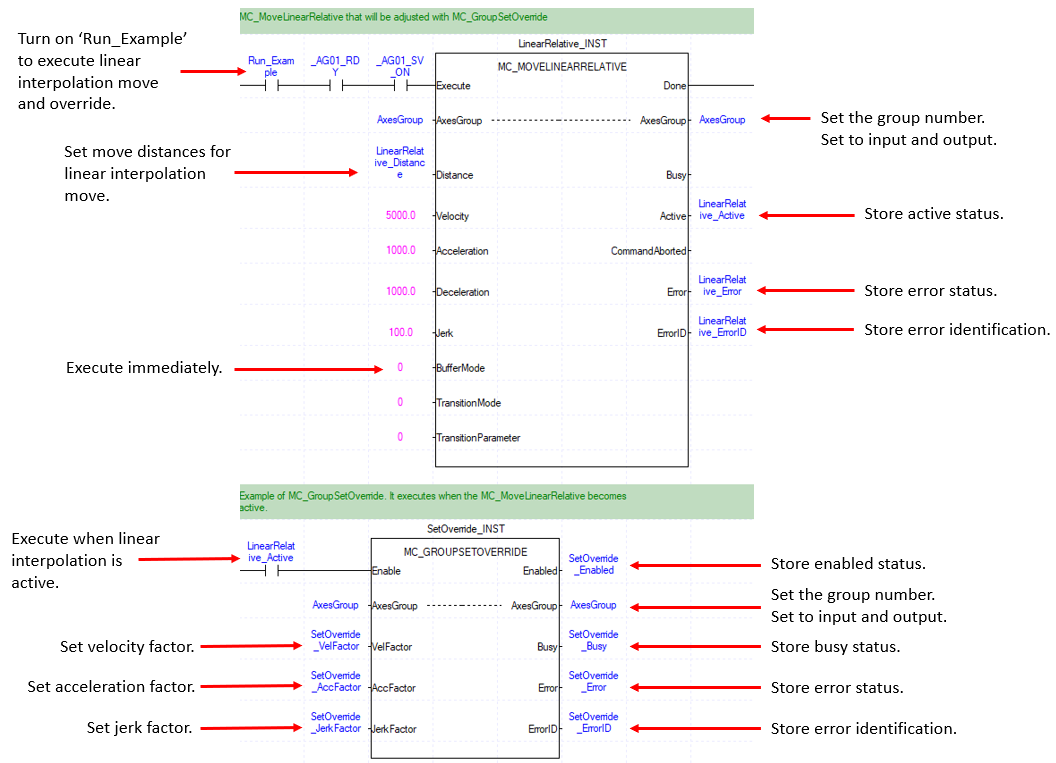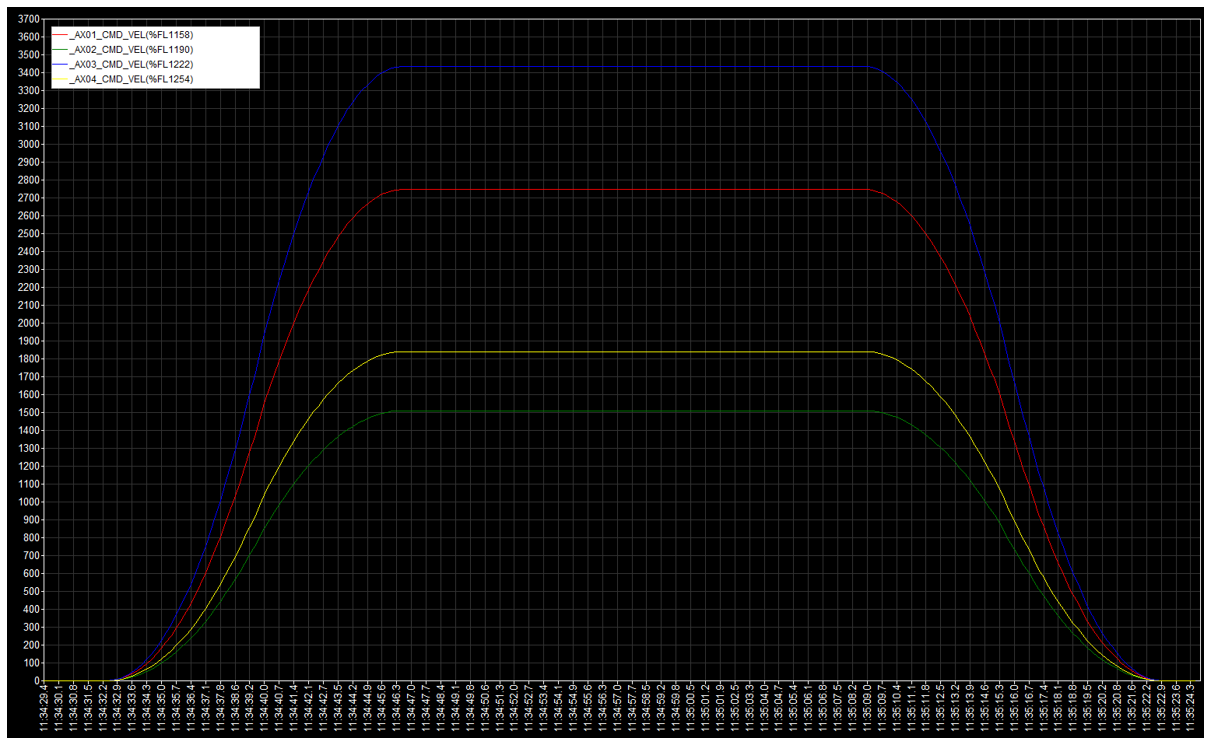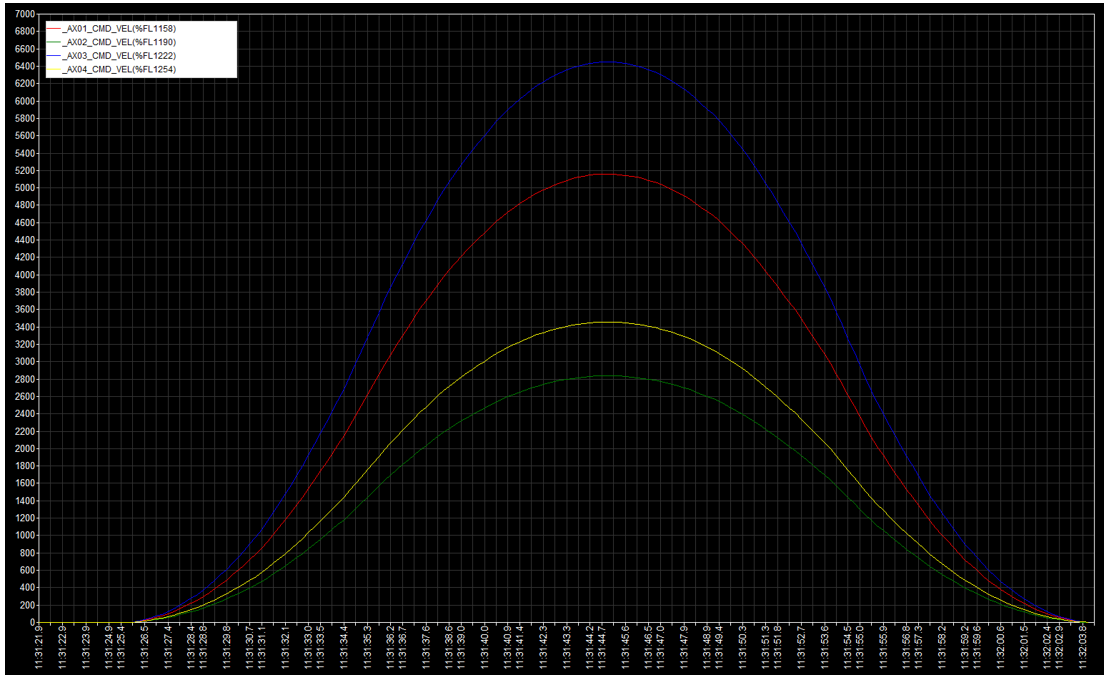Axis group override with MC_GroupSetOverride
MC_GroupSetOverride is used to override the speed of an axis group movement command. The override rate is applied to the relevant axes and can be changed while the Enable input is On. If the VelFactor is 0.0, the axes will stop moving and enter StandStill state.
-
Only positive values may be set to VelFactor and a negative value will result in a function block error.
-
Override factor value of 1.0 will mean increase the velocity/acceleration/jerk by 100%.
-
LS_Connect, MC_GroupEnable and MC_GroupPower (or equivalent) must be executed before this function block.
-
The examples in this topic can be found in the XMC_AxisGroup_FBs.zip downloadable from Example Applications.
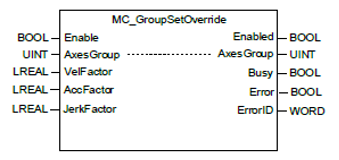
| Element Name | Element Type | Description |
|---|---|---|
| Enable | Input | Level detected request to execute the function block. |
| AxesGroup | Input/Output | Set the group to execute the function block on. Group number 1-16. This must be an UINT variable. |
| VelFactor | Input | Specify the override rate of the velocity. |
| AccFactor | Input | Specify the override rate of the acceleration. |
| JerkFactor | Input | Specify the override rate of the rate of change for acceleration. |
| Enabled | Output | Indicates the function block is enabled. |
| Busy | Output | Indicates the function block is in operation. |
| Error | Output | Indicates whether an error occurs or not. |
| ErrorID | Output | Indicates the error number if an error is present. |
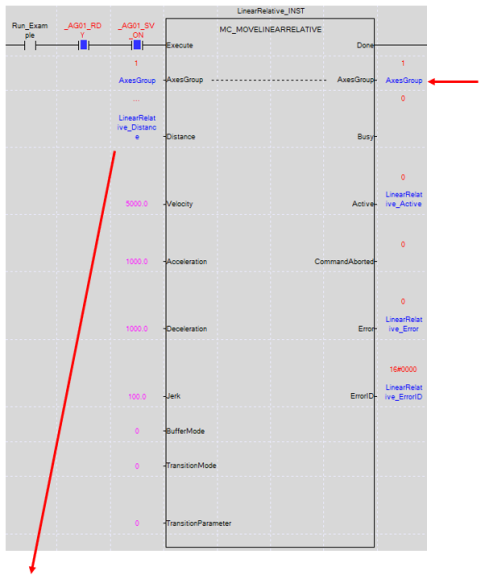
Distance Array:
-
[0] – Axis 1 distance
-
[1] – Axis 2 distance
-
[2] – Axis 3 distance
-
[3] - Axis 4 distance
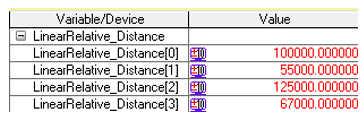
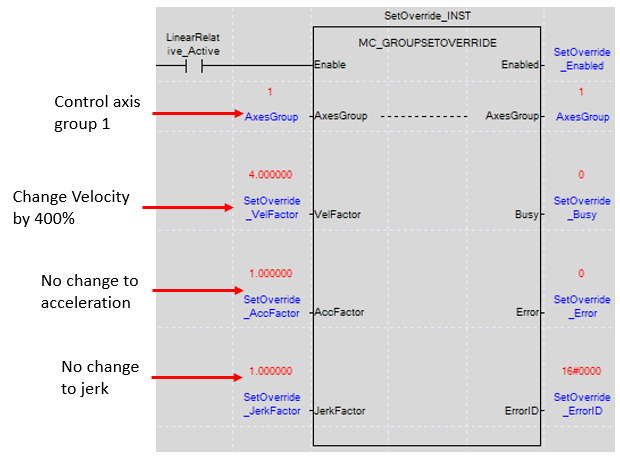
LM717