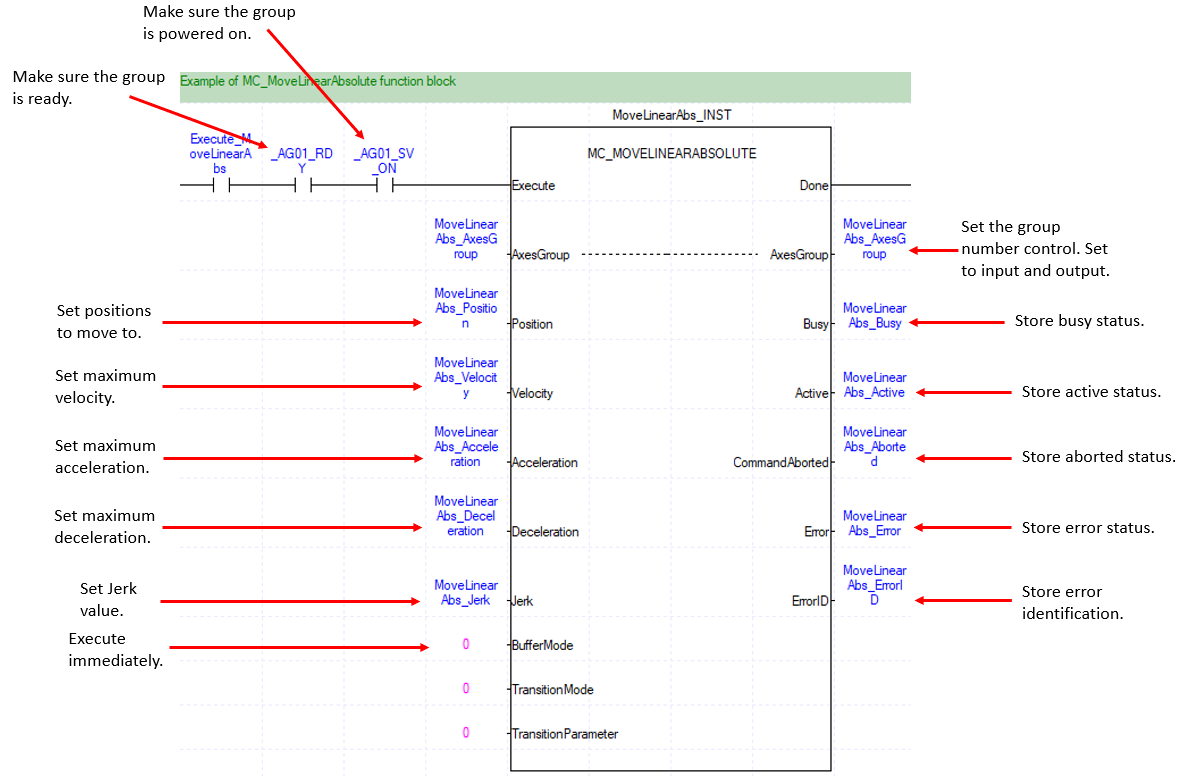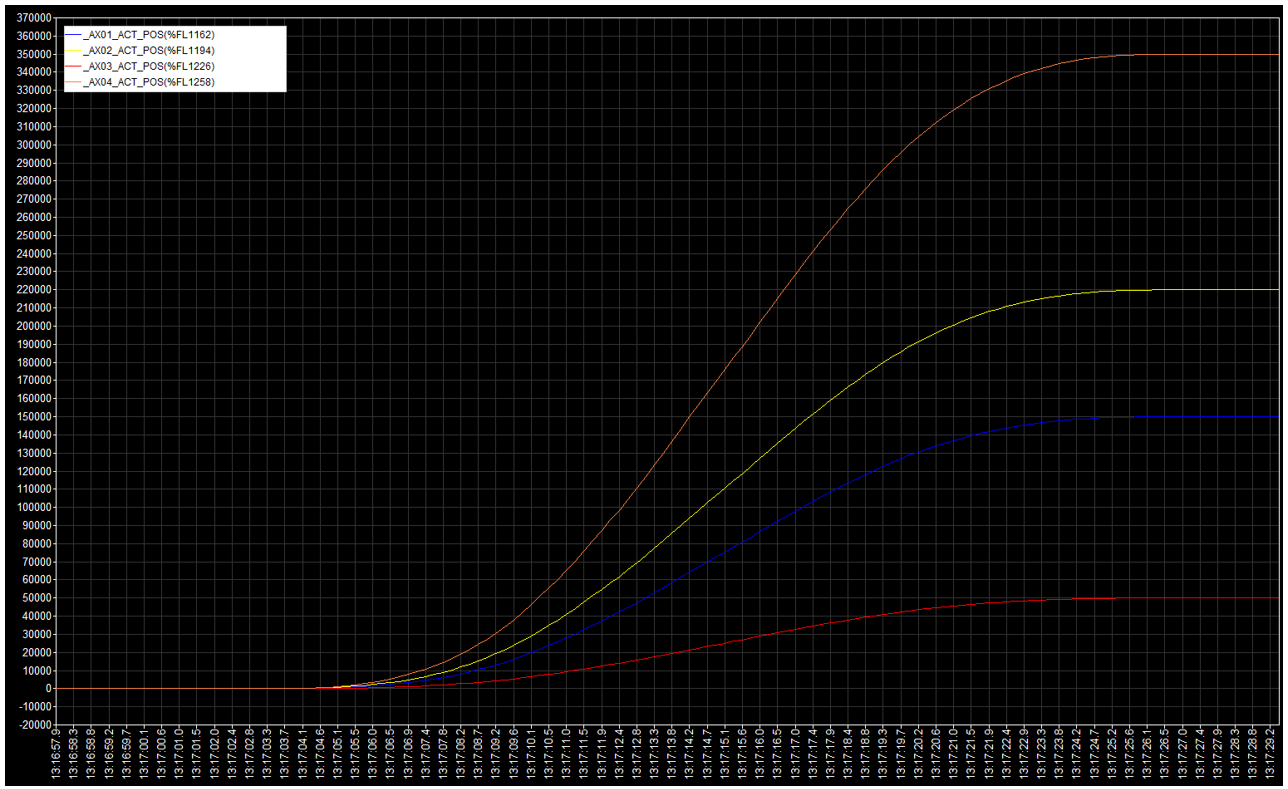Absolute positioning linear interpolation operation with MC_MoveLinearAbsolute
MC_MoveLinearAbsolute gives an absolute linear interpolation movement command to an axis group. Axes in the group must be homed before performing MC_MoveLinearAbsolute. The Position input is an array of positions to set the axes positions to.
-
The position array entries correspond to the order of the axis ID (1~10).
-
Refer to Chapter 8.2.7 of the XMC manual for more information about linear interpolation control.
-
LS_Connect, MC_GroupEnable and MC_GroupPower (or equivalent) must be executed before this function block.
-
The examples in this topic can be found in the XMC_AxisGroup_FBs.zip downloadable from Example Applications.
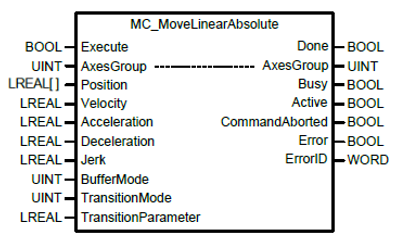
| Element Name | Element Type | Description |
|---|---|---|
| Execute | Input | Edge detected request to execute the function block. |
| AxesGroup | Input/Output | Set the group to execute the function block on. Group number 1-16. This must be an UINT variable. |
| Position | Input | Specify the target position of each axis. |
| Velocity | Input | Specify the maximum speed of the movement. |
| Acceleration | Input | Specify the maximum acceleration. |
| Deceleration | Input | Specify the maximum deceleration. |
| Jerk | Input | Specify the change in rate of acceleration/deceleration. |
| BufferMode | Input | Specify the sequential operation setting. See Buffer Mode table below. |
| TransitionMode | Input | Specify the route change mode of the group operation. See Section 6.1.6 of XMC manual for more information. |
| TransitionParameter | Input | Specify the parameter of the route change setting. See Section 6.1.6 of XMC manual for more information. |
| Done | Output | Indicates the completion of the function block execution. |
| Busy | Output | Indicates the function block is in operation. |
| Active | Output | Indicates the function block is controlling the group. |
| CommandAborted | Output | Indicates the function block has been aborted. |
| Error | Output | Indicates whether an error occurs or not. |
| ErrorID | Output | Error Identification number. |
BufferMode Table
| Value | Buffer Mode | Description |
|---|---|---|
| 0 | Aborting | Abort previous command and execute the command immediately. |
| 1 | Buffered | Execute the command after previous command is completed. |
| 2 | BlendingLow | The new command is blended into a previously executed command using the lower velocity value when comparing the previous command and new command. |
| 3 | BlendingPrevious | The new command is blended into a previous command using the velocity of the previous command. |
| 4 | BlendingNext | The new command is blended into a previous command using the velocity from the new command. |
| 5 | BlendingHigh | The new command is blended into a previous command using the higher velocity value when comparing the previous command and new command. |
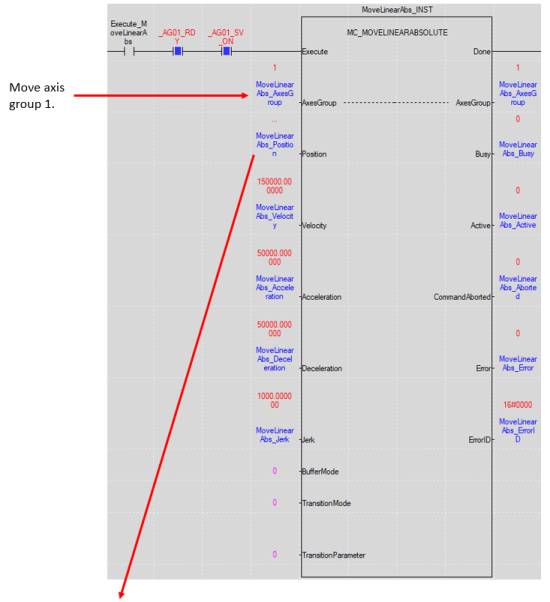
Position Array:
[0] – Axis 1 position
[1] – Axis 2 position
[2] – Axis 3 position
[3] – Axis 4 position
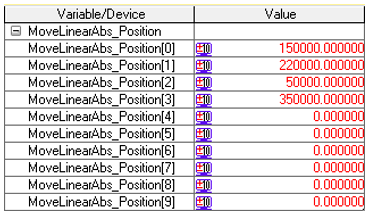
Before MC_MoveLinearAbsolute
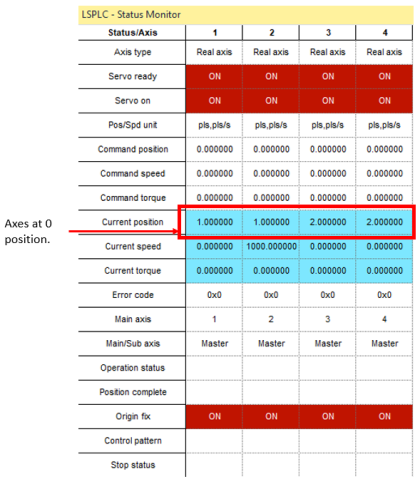
After MC_MoveLinearAbsolute
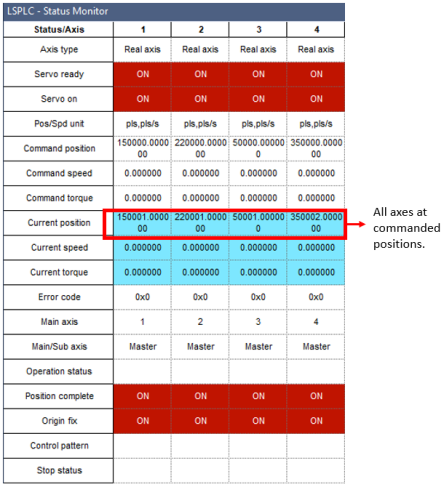
LM711