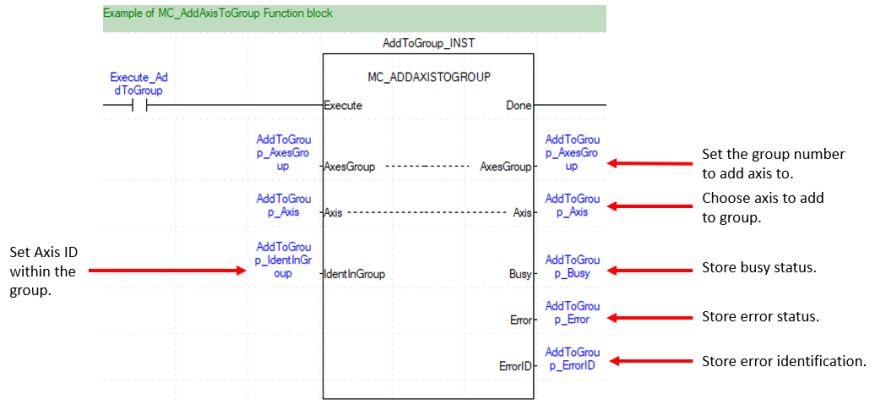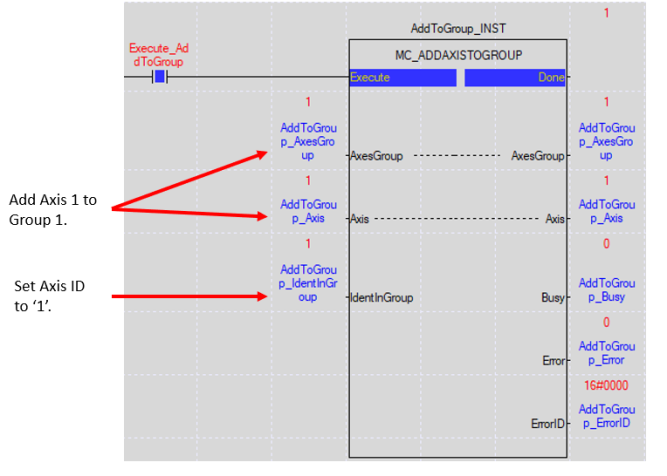Add Axis to an Axis Group with MC_AddAxisToGroup
Axis Groups are used to perform linear and circular interpolation movements with a group of axes. Axes can be added and removed from groups using function blocks. MC_AddAxisToGroup is used to add a single axis to an axis group.
-
There are sixteen groups available to use that are numbered 1 to 16.
-
The following examples can be found in the XMC_AxisGroup_FBs.zip downloadable from Example Applications.
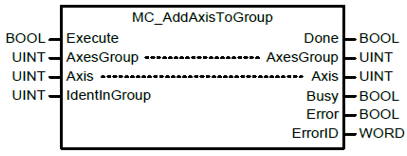
| Element Name | Element Type | Description |
|---|---|---|
| Execute | Input | Edge detected request to execute the function block. |
| AxesGroup | Input/Output | Set the group for the selected axis to be added to. Group number 1 ~ 16. This must be an UINT variable. |
| Axis | Input/Output | Set the axis to be added to the group. This must be an UINT variable. |
| IdentInGroup | Input | Set the group identification number to be used for the axis. Value is 1 ~ 10 and needs to be unique. |
| Done | Output | Indicates the function block has finished execution. |
| Busy | Output | Indicates the function block is in operation. |
| Error | Output | Indicates whether an error occurs or not. |
| ErrorID | Output | Error Identification number. |
LM701