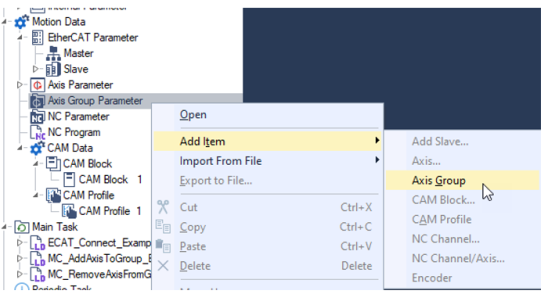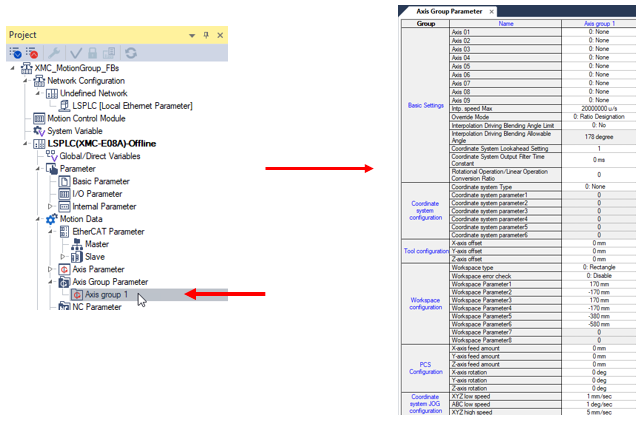Configuring Axis Groups in XG5000
Axis Group are added to the XG5000 project of the XMC. Axis Groups are used to perform linear and circular interpolation movements with a group of axes. Axes can be added and removed from groups using function blocks or in the XG5000 project.
-
There are sixteen groups available to use that are numbered 1 to 16.
-
The following examples can be found in the XMC_AxisGroup_FBs.zip downloadable from Example Applications.
| Step | Action |
|---|---|
| 1 |
Right-click on Axis Group Parameter in the Project window. Select Add Item è Axis Group. This step can be done multiple times to add more groups.
|
| 2 |
Double-click on Axis group 1 to open the Axis Group Parameters screen.
|
| 3 |
Add an axis to the group in the Basic Settings section. Other axes may be added as well.
Note: This example shows up to 9 axes can be added to an axis group because the XMC-E08A is used as the target device. If the XMC-E16A is used as the target device, up to 10 axes can be added. |
LM700