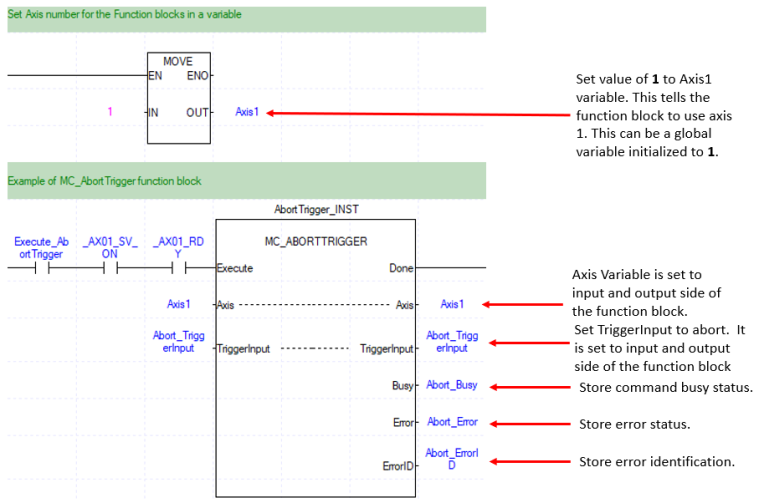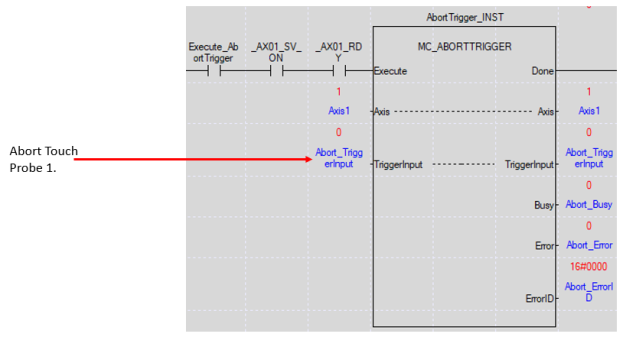Abort Trigger events with MC_AbortTrigger
Use MC_AbortTrigger to abort an MC_TouchProbe or MC_TouchProbe execution that hasn’t recorded a trigger event. The trigger signal to disengage must be selected with the TriggerInput value.
-
LS_Connect must be executed before this function block can be used.
-
The examples in this topic can be found in the XMC_SingleAxis_FBs.zip downloadable from Example Applications.
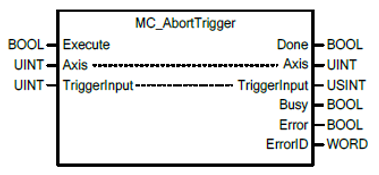
| Element Name | Element Type | Description |
|---|---|---|
| Execute | Input | Edge detected request to execute the function block. |
| Axis | Input/Output | Axis reference variable. This can not be a constant. |
| TriggerInput | Input/Output |
Specify the trigger to abort.
|
| Done | Output | Indicates the trigger signal was successfully aborted. |
| Busy | Output | Indicates the function block is currently being executed. |
| Error | Output | Indicates whether an error occurs or not. |
| ErrorID | Output | Error Identification number. |
//Set axis reference
Axis1 := 1;
IF (_AX01_RDY) AND (_AX01_SV_ON) THEN
//Example MC_AbortTrigger fb
INST_ABORTTRIGGER(Execute:=Execute_AbortTrigger, Axis:=Axis1,
TriggerInput:=INST_ABORTTRIGGER.TriggerInput,
ErrorID=>INST_ABORTTRIGGER.ErrorID);
END_IF;
LM521