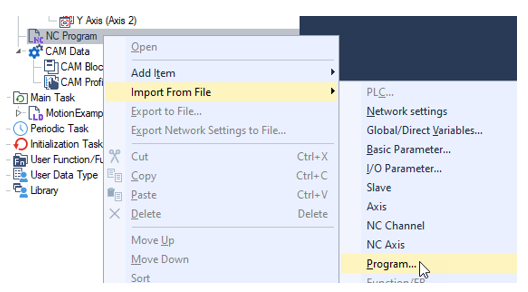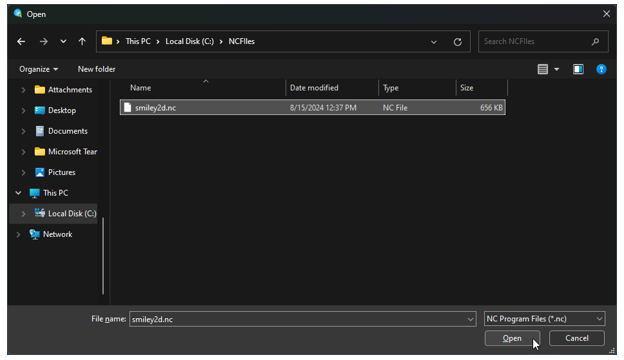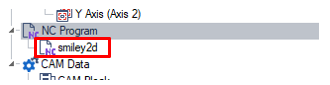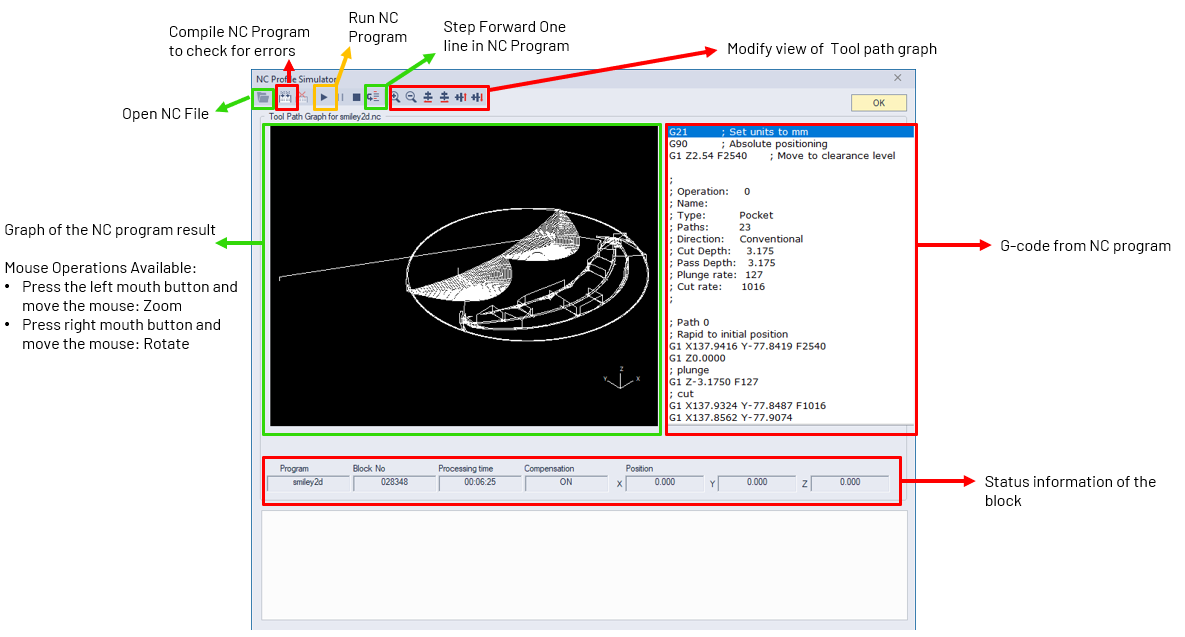Using the NC Simulator
XG5000 provides the capability to simulate a NC program. This can be useful for running NC programs (G-code) ahead of time to see the result. Only XG5000 is needed to run the NC simulation.
-
An NC program can be written from scratch, or one can be imported into XG5000.
-
If importing a file, the file must use the extension ”.nc”.
-
This example will show importing an NC program named smiley2d.nc.
-
See Write Your First NC Program for creating your first NC program.
| Step | Action |
|---|---|
| 1 |
Right-click on NC Program. Select Import From File è Program…
|
| 2 |
Select the NC program to add. Press Open.
|
| 3 |
Program will appear in the NC Program list.
|
Option 1:
Go to Tools menu and choose NC Simulator. You must use the Open NC File button to load an NC Program.
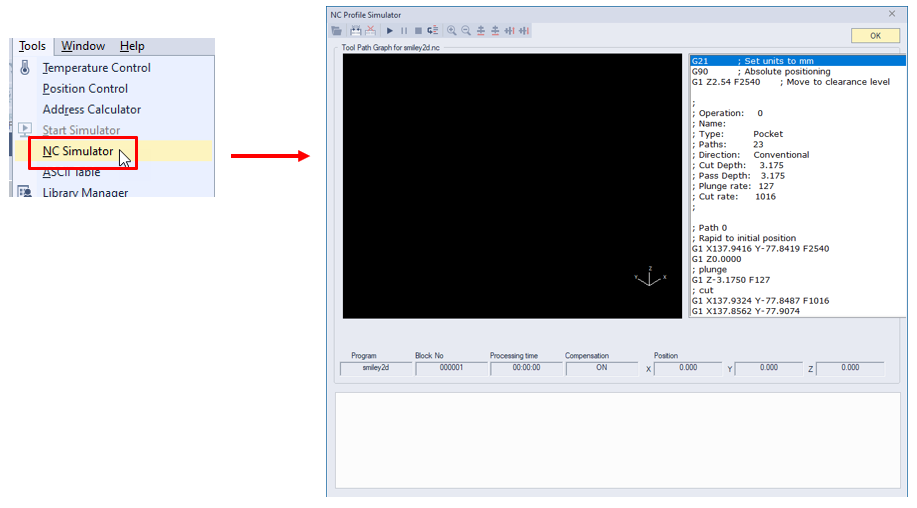
Option 2:
Right-click on the imported NC program and choose NC Simulation. This example shows smiley2d program file.
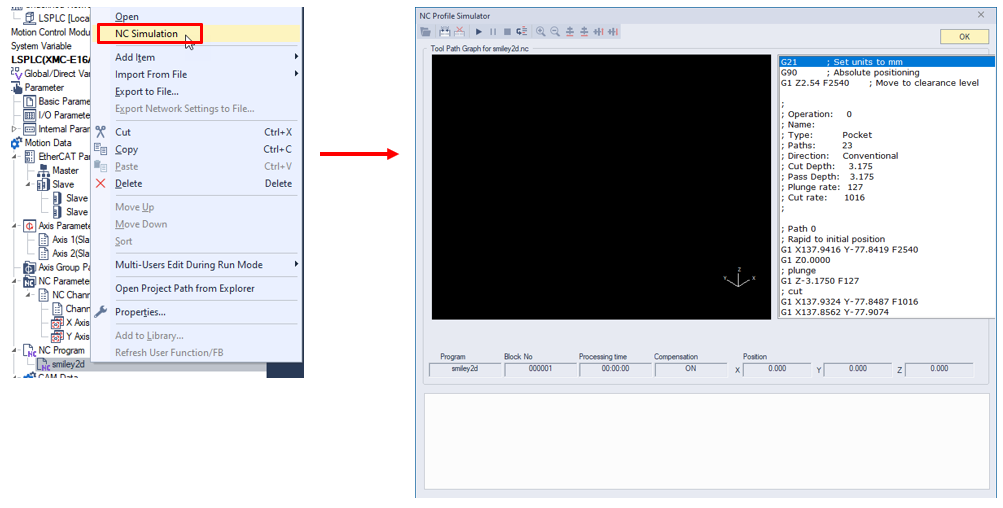
LM1003