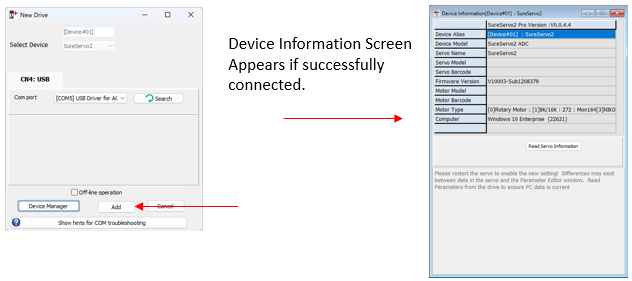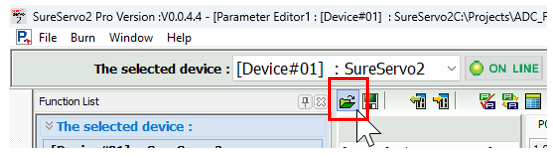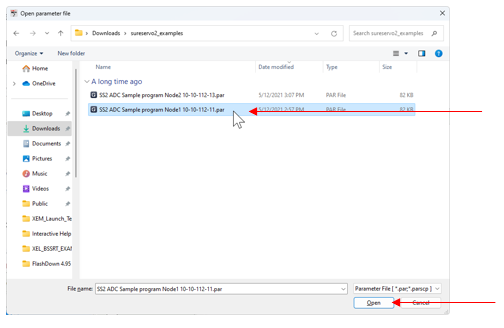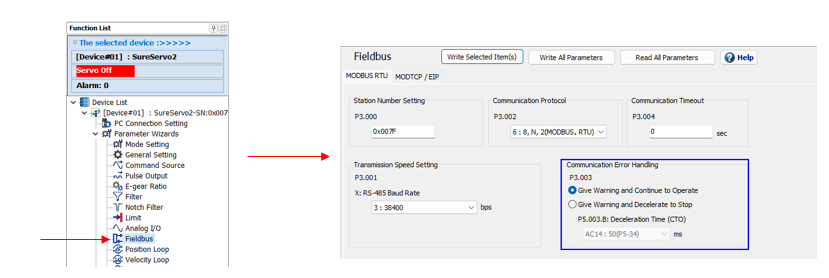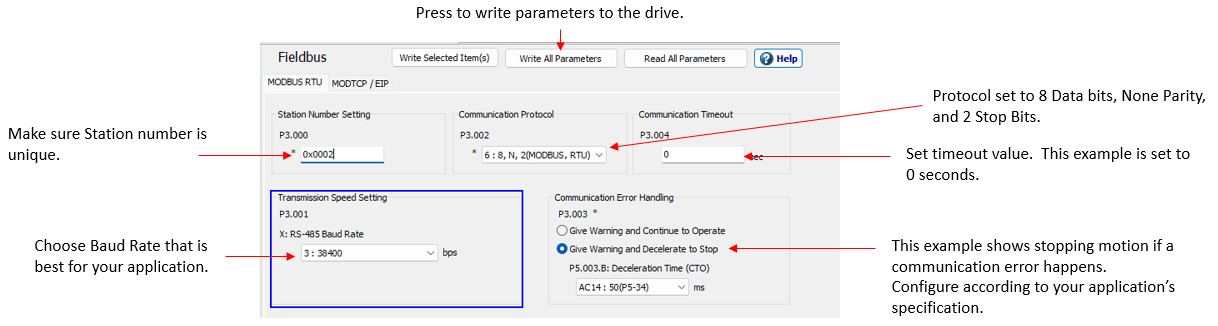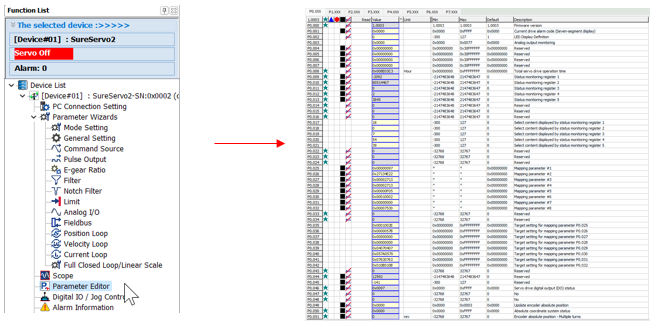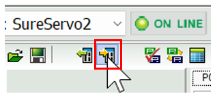Configuring SureServo2 Modbus RTU Parameters
SureServo2 Pro configuration software is used to setup the SureServo2 drive for Modbus RTU communication.
-
Use a USB mini-B cable to connect to the SS2 for configuration.
-
This example uses the SS2 ADC Sample program Node1 10-10-112-11.par parameter file from sureservo2_examples.zip. Download available in Example Applications.
| Step | Action |
|---|---|
| 1 | Open SureServo2 Pro and Connect to the USB mini-B port on the drive. |
| 2 |
Press the Add button to connect to the SS2 drive.
|
| 3 |
In the Parameter Editor window that opens when connecting to the drive, click the Open parameter file button.
|
| 4 |
Select the SS2 ADC Sample program Node1 10-10-112-11.par file and press Open.
|
| 5 |
Open the Fieldbus configuration in the function list.
|
| 6 |
Configure the Modbus RTU parameters to match your application’s needs. Press Write All Parameters when done.
|
| 7 |
Go back to the Parameter Editor screen.
|
| 8 |
Press the Write Parameters button to save parameters on the drive.
|
| 9 | Drive will need to be power cycled to use new Modbus RTU parameters. |
LP213-2