|
|
|
Topic: CL306 |
CLICK PLUS Email Export Address Book |
|
|
The Export Email Address feature allows the user to create an external CSV file. This can be used to share these accounts with another project file, or for edit and then Import back into the same project.
The CSV file is easily read and edited using Excelor Notepad.
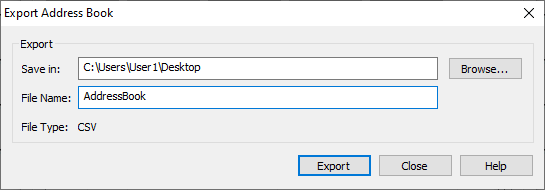
Save in:Select the folder where you want to save theNicknamefile.
File Name: Name the CSV file and click Export.
File Type: CSV (Comma Separated Values)
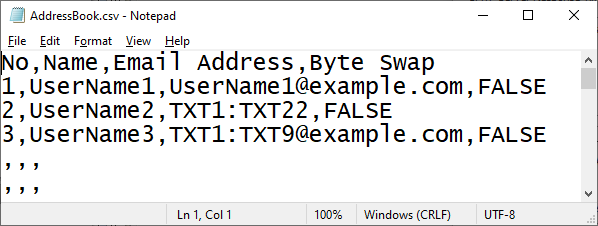
CLICK PLUS Address Book
CLICK PLUS Email Import Address Book