Topic: CL204

| Connect and Read Project from PLC |
Topic: CL204
|
During the Connect process, this dialog will appear if:
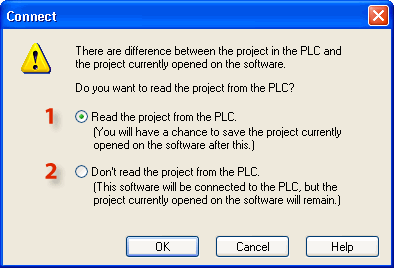
1 Read project from the PLC: This is the default setting. Keep this selection if you want to Read the existing project from the PLC.
2 Don't read the project from the PLC: Select this choice if you plan to download the project in the PC to the PLC.