Topic: CL089

| Read Project from PLC |
Topic: CL089
|
Read Project from PLC can be accessed from the PLC Menu or the PLC tab of the Navigation Window. Selecting Read Project from PLC opens a dialog that begins the process of copying the Project from the PLC memory to the PC. There is an opportunity to Save the offline project in the Ladder Editor before reading from the PLC. The offline project and the PLC project should be saved under different names if the user's intention is to maintain both separately.
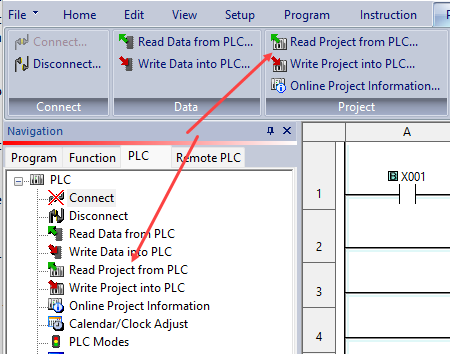
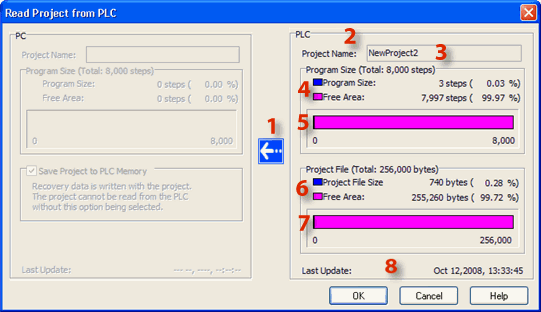
1 Left Arrow: The arrow indicates the direction of the program transfer. This transfer is from the PLC to the PC.
2 PLC: This area of the dialog lists attributes of the program stored in PLC memory.
3 Project Name: Displays the name of the Project currently loaded in the PLC.
4 Program Size: Displays the Program Size (in Steps) of the Program currently loaded in the PLC.
5 Memory Bar graph: Graphically displays the portion of available memory used by the Project.
6 Project File Size: Displays the Project Size (in Bytes) of the Project currently loaded in the PLC.
7 Memory Bar graph: Graphically displays the portion of available memory used by the Project.
8 Last Update: Time Stamp of Last Update to project in PLC.
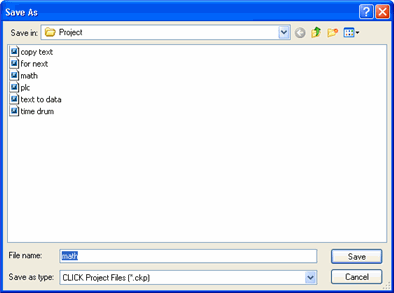
Name and Save the Project on the PC.
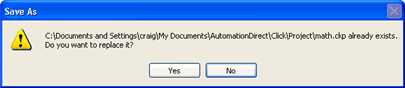
If the same file name is in use in the selected folder, you will be asked to verify that you want to replace that file.
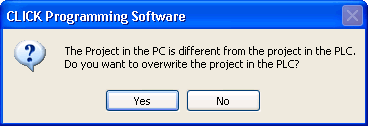
If the content of the project on the PC is different from the content of the project on the PLC, you will be asked to verify that you want to overwrite the project on the PC.