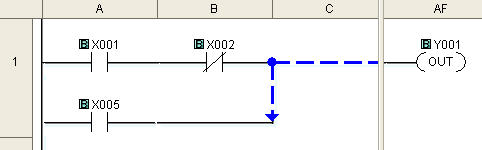Topic: CL158

| Line Erase Keyboard Shortcut |
Topic: CL158
|
There is a Keyboard Shortcut to activate the Line Erase Tool. Place the Edit Box on the rung adjacent to the needed change and press CTRL + Shift + Arrow Key. The CTRL + Shift Keys activate the Line Erase Tool, and CTRL + Shift + Arrow Key erases the line in the desired direction.
|
|
Example: If the parallel rung structure below should not have included the X002 contact, you can easily make the necessary change using the Line Erase Tool Shortcut. Using the Arrow Keys position the Edit Box as shown. |
|
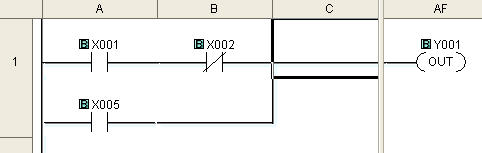
At this point, you can simply press the down arrow key to erase the vertical line segment.