Topic: CL148

| Address Picker: Pickup Mode |
Topic: CL148
|
The Address Picker opens in Pickup Mode when you click the memory location Browse Button![]() which appears on Instruction Dialogs, Find and Replace Dialogs, Data View and Cross-Reference Dialogs, etc.
which appears on Instruction Dialogs, Find and Replace Dialogs, Data View and Cross-Reference Dialogs, etc.
In Pickup Mode, the Address Picker is used primarily to select and assign Memory Locations to Instructions or fields in Data View, Find, Replace, etc. When Address Picker is opened from an Instruction Dialog, only eligible Memory Addresses are displayed.
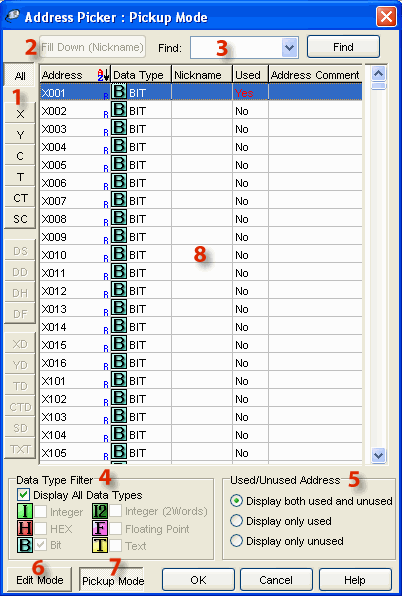
1 Address Type Buttons: Click on any of these buttons to view a drop down menu of all the available Addresses for the specific Address Type button selected. The choices displayed on the drop down menu are displayed from the current PLC Setup available, so only true available choices are displayed. In addition, when you select a button, the Address Column will display the list related to the Address Type selected. The figure shown below provides a sample of when the Counter (C) button is selected.
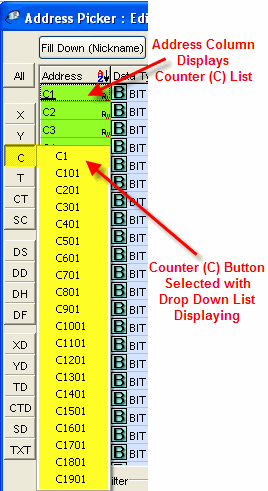
2Fill Down (Nickname): The Fill Down button makes it easy to give Sequential Nicknames to adjacent memory locations, for example: Switch 1, Switch 2, Switch 3, etc.
3 Find: The Find feature provides a quick way to locate a Address, Nickname or Comment. This feature is very helpful when a project becomes very large. Just type in a part of the Address, Nickname or Comment and click on the Find button.
4 Data Type Filter: This feature allows you to select to display ALL Data Types on the Data Type column or you may uncheck the Display All Data Types selection and select individual Data Types to look at specific Data.
5 Used/Unused Address: Allows you to select to display All Addresses, Used Addresses Only or Unused Only.
6 Edit Mode: When you open the Address Picker in Pickup Mode, you can switch to Edit Mode, where Nicknames and Address Comments can be created or edited. Switch to Edit Mode using the Edit Mode Button.
7 Pickup Mode: When you open the Address Picker it will open in Pickup Mode. In Pickup Mode, you can Pick the Address you want to use from the Addresses displayed. No Editing is possible in Pickup Mode. To Edit use the Edit Mode button discussed on Item 6.
8 Address, Data Type, Nickname, Used, Address Comments: These Columns display the respective Data indicated on each Column header. When in Edit Mode, the Nickname and Address Comment fields can be edited. In addition, in Edit Mode their will be two additional Columns that will allow you to set each specific Address as an Initial Value and specify if it's Retentive or not.