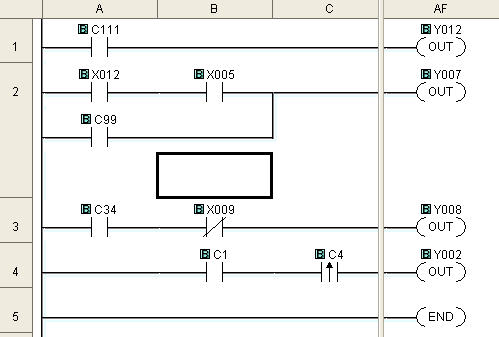Topic: CL120

| Insert Row After Cursor |
Topic: CL120
|
The Insert Row After Cursor selection serves to create a new row after the current cursor position.
In the following example, a new row will be created between Rung 2, Row 2 and Rung 3. The new row will be Rung 2, Row 3.
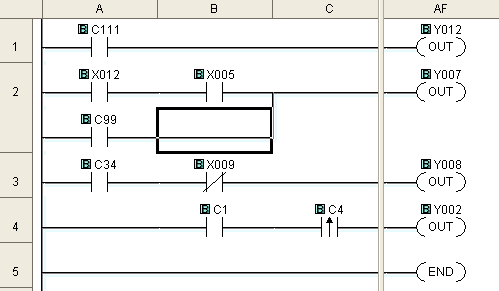
Position the cursor in the desired location.
Select Edit > Insert > Insert Rung After Cursor.
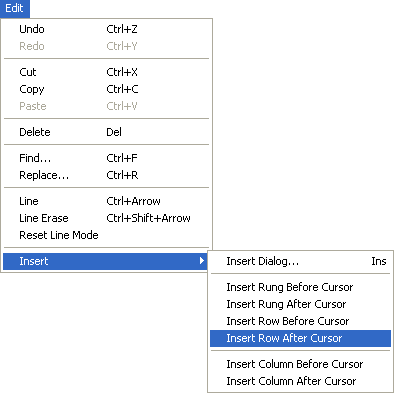
A new row has been inserted after Rung 2, Row 2. The new row is Rung 2, Row 3. Use the Line Tool to complete the rung structure.